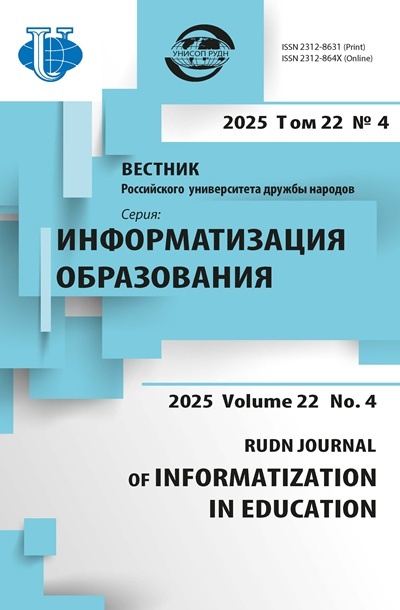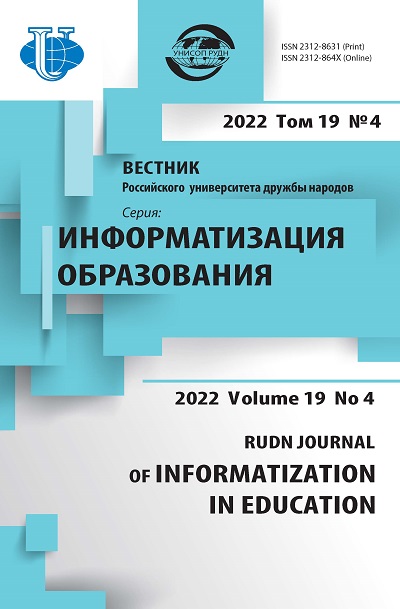Formation and development of lexical skills using LMS Moodle when teaching a foreign language at a non-linguistic higher education institution
- Authors: Khudolei N.V.1
-
Affiliations:
- Krasnoyarsk State Agrarian University
- Issue: Vol 19, No 4 (2022)
- Pages: 372-387
- Section: CURRICULUM DEVELOPMENT AND COURSE DESIGN
- URL: https://journals.rudn.ru/informatization-education/article/view/33265
- DOI: https://doi.org/10.22363/2312-8631-2022-19-4-372-387
- ID: 33265
Cite item
Full Text
Abstract
Problem statement. The author shares her experience in the development, creation and implementation of interactive tasks and exercises in electronic courses created using LMS Moodle for the formation and development of lexical skills in students of a non-linguistic university. Methodology. The features of the LMS Moodle tools Glossary , Hyperlink , Page , Quiz , Hot Pot and their high potential to create interactive lexical tasks and exercises are considered and analyzed. Results. A lot of examples of online tasks and exercises of various types - differentiation, transformation, repetition, substitution and constructive - to form the lexical skills of students are given, and their detailed analysis is provided. The algorithms for introducing various interactive tasks and exercises into the LMS Moodle electronic course are shown in detail. Conclusion. The author concludes that it is expedient and effective to use online tasks and exercises in order to form and develop lexical skills for students of universities and other educational institutions.
Full Text
Problem statement. The formation of a lexical skill involves the mastery of lexical units, their meanings, as well as the rules of word formation, the correlation of words with other lexemes in thematic and semantic groups, the rules for their selection and use. The teacher should take into account all the components of the lexical skill both when semantizing lexical units and when working with lexical exercises [1, p. 12]. Traditionally, the formation and development of lexical skills in the university is carried out in the classroom. The introduction of the learning management system of a modular object-oriented dynamic learning environment (LMS Moodle) into the educational process of universities has greatly expanded the capabilities of teachers in the field of modern educational technologies application, as evidenced by the works of I.G. Bakanova et al. [2], N. Kerimbayev et al. [3], E. Shchedrina et al. [4], J. Wang [5], A.V. Koren’ et al. [6], S.S. Mukhlisov et al. [7], A.Yu. Ostroumova [8]. LMS Moodle is widely used for teaching various foreign language skills. N.A. Fenenko et al. [9], E. Shostak et al. [10], A. Khusainova et al. [11], A.F. Mingazova [12], K.A. Girfanova et al. [13], S.V. Ptushko et al. [14], N. Khudoley et al. [15] have described in detail the features of using LMS Moodle, and its methodological possibilities in foreign language teaching. We consider it expedient to use LMS Moodle tools for the formation and development of lexical skills. The work on the development of lexical skills can be carried out remotely: students can complete assignments and exercises in a convenient way. LMS Moodle has a wide variety of tools for the teacher to create sets of interactive tasks and exercises of various types that can be used at various stages of the formation and development of lexical skills. There can be differention, repetition, transformation, substitution and constructive online lexical exercises [1, p. 16]. Interactive exercises and tasks can be both educational, after which students can see the correct answers, and control, when students are graded for the task completion. The purpose of this article is to show which LMS Moodle tools are the most effective to form and develop the lexical skills of students of a non-linguistic university, as well as to substantiate the types of interactive tasks and exercises that can be designed on their basis by a foreign language teacher. Methodology. The work on the formation and development of lexical skills using LMS Moodle was carried out by the author with the 1st-and 2nd-year undergraduate and graduate students of the non-linguistic Federal State Budgetary Educational Institution of Higher Education “Krasnoyarsk State Agrarian University”. The creation, implementation and testing of lexical tasks and exercises created by means of the LMS Moodle toolkit were carried out by us from 2019 to 2022. It is important to note that these interactive tasks and exercises have provided invaluable assistance to both the teacher and students during the COVID-19 coronavirus pandemic, when students were forced to learn remotely. The distance learning format required the author to carefully select the LMS Moodle tools that are most suitable for developing the students' lexical skills. In addition, we analyzed the results of students’ work in the Moodle e-learning environment, which allows us to assess the degree of effectiveness of using a particular tool, as well as the possibilities of using it to create interactive exercises of various types. The work on the formation and development of lexical skills includes three stages: 1) semantization (introduction) of lexical units; 2) their training and development; and, finally, 3) control. The main goal of the semantization stage is the introduction of new lexical units into the students’ vocabulary taking into account orthoepic rules and semantic features. For this purpose, the teacher can create online differentiation exercises using the Glossary or Page tools (for example, listen to the words and repeat them after the speaker; do a letter/sound analysis of words; listen to words and find them in the text, etc.). The purpose of working out lexical units stage is to best fix them in the memory of students, for which the teacher can use the tools Quiz, Hyperlink, as well as a number of repetition or transformation interactive exercises created by their means (for example, read the words in the list; read the words and repeat them from memory; paraphrase a foreign word in a foreign language, etc.). The purpose of the control stage is to check and evaluate the quality of mastering new vocabulary by students, their ability and willingness to use new lexical units in practice. For the stage of control, the teacher can use the tools Quiz, Hot Pot to create a variety of substitution and constructive online exercises (for example, determine words by their definitions; replace words in the native language with words in a foreign language; replace words with synonyms or antonyms, etc.). Most LMS Moodle tools allow the teacher to use sound files that can be embedded in online tasks and exercises for the development of lexical skills. It is important that the teacher can use not only ready-made sound files available for free on the Internet, but also create them independently, depending on the purpose of the task or exercise, and taking into account the level of foreign language proficiency of the students. To create sound files on his/her own, the teacher can use one of the many free text-to-speech converters that are available on the Internet. The use of sound files in interactive tasks and exercises for the formation and development of lexical skills proves that both the quality of education and the students’ motivation to perform lexical tasks and exercises are significantly improved. Results and discussion. By means of LMS Moodle tools we have designed and performed numerous online lexical tasks and exercises to form and develop lexical skills when teaching a foreign language. At the stage of new lexical units’ semantization, it is advisable to use Page, as well as Glossary. The easiest tool for a teacher to create and implement in an e-learning course is Page. Page (or Web page) is an easily updated tool. Page is created by means of a text editing device. The page makes it possible to display lexical units, texts, pictures, sound and video files. At the stage of introducing new foreign vocabulary, Page allows the teacher to introduce a list of words on a specific topic into the electronic course according to the principle of a duo-lingual dictionary: each new foreign word is accompanied by transcription and translation into the native language. The Page toolkit allows the teacher to embed a sound file with new lexical units (Figure 1). Figure1. A fragment of the differentiation Page exercise The presence of a sound file in the Page can greatly facilitate students’ acquaintance with new vocabulary, since in this case they will be able not only to read the words, but also to listen to their correct pronunciation in a foreign language. This way of learning new words is more effective. The teacher has the ability to independently create sound files for their subsequent implementation in the electronic course. To do this, he/she can use free converter programs (e.g.: From-text-to-speech, Balabolka, etc.), which transform text into speech. At the same time, most converters offer ample opportunities: choosing a language option (British English/American English), voicing words in a female or male voice, choosing the desired speech rate, etc. The sound file must be saved in MP3 or WAV format to be uploaded to the e-learning course. When working on new vocabulary in the Page mode, students have the opportunity to listen to a sound file, focusing on the correct pronunciation and stress in new foreign words. They can perform differentiation exercises, for example: listen and repeat words after the speaker; correlate the written image of foreign words with their correct pronunciation. With this approach, both visual and auditory types of the trainees’ memory are involved, and the memorization of foreign vocabulary is more efficient. To implement Page in the LMS Moodle e-course, the teacher should: - turn on the editing, and add Page; - specify the name of the Page, and implement the Page content (introduce the necessary vocabulary on the topic, accompany new words with transcription, upload a sound file); - save the Page. Glossary is one of the main tools used by the teacher to work with vocabulary. The main purpose of the Glossary is to upload terms and definitions to the electronic course. When teaching a foreign language, the Glossary can be used to create duo-lingual and mono-lingual dictionaries. At the initial stage of formation and development of lexical skills in a foreign language (i.e. beginners, elementary levels), it is more expedient to use a bilingual type of Glossary (for example, English-Russian, while the term is entered in English, and its translation or definition is accompanied in Russian). The bilingual Glossary helps learners develop sufficient vocabulary on a particular topic. For the students with pre-intermediate, intermediate, upper-intermediate, and advanced foreign language proficiency levels, it is more efficient to create a mono-lingual Glossary (for example, English-English), while both the word (term) and its translation (definition) are offered to students in a foreign language. Such a Glossary allows students to work not with the translation of the word, but with its meaning; helps them to understand the context a foreign word can be used in. Besides, the mono-lingual Glossary explains words using the more commonly spoken foreign words, thereby expanding the vocabulary of students; it teaches the students foreign language thinking, and allows them to build associative links with other words, or helps them to learn how to explain a foreign word by means of paraphrasing, thus developing the skill of speech guessing (Figure 2). Figure 2. A fragment of a mono-lingual (English - English) Glossary Glossary can be created both for use in individual topics of an e-course and for the entire course as a whole. The peculiarity of the Glossary toolkit is that its terms are connected with other tools of the electronic course, therefore the Glossary vocabulary is displayed in lessons, texts, exercises as “highlighted” link units, so that learners can click to remember the meanings of words. The typical LMS Moodle Glossary consists of terms and definitions that the teacher needs to upload to the e-learning course. However, the Glossary toolkit allows the teacher to supplement the words with pictures, transcription marks, and sound files. Such a Glossary, despite the sophisticated way of its creation, has greater clarity and efficiency, since a student studying foreign vocabulary sees not only the word and its translation, but also a visual explanation for the word, stimulating visual memory. In addition, auditory memory is also involved, which is facilitated by working with a sound file of a word. This type of Glossary contributes to a more effective mastery of new vocabulary by students, since various types of memory are actively involved. To upload the Glossary to the e-learning course, the teacher should follow the steps: - turn on the editing, and select Glossary; - add a new record; - enter the name of the Glossary, and introduce a new word with its transcription, then give a definition of a word in a foreign language. In the Definition section, pictures and sound files can be embedded; - save the Glossary entry. By executing this algorithm, a foreign language teacher will be able to add an unlimited number of new words to the Glossary. It should be noted that Glossary can be filled with content not only by the teacher: if necessary, the teacher can set in the e-learning course the option of replenishing the Glossary by students: in this case, students will be able to add their lexical units to the content of the Glossary on a specific topic, while the teacher has the possibility of editing (for example, deleting repeated lexical units). The collaborative work of the teacher and students on the lexical content of the topic helps not only to increase the volume of the Glossary and diversify its content, but also to actively involve students in the learning process. Hyperlink allows the teacher to embed a web link as an e-learning tool. The web link can connect the e-learning course with any learning program that is freely available on the Internet. The link can lead both to the main page of the program site, and to a specific web page. As a rule, we use Hyperlink to introduce various third-party learning services to form and develop lexical skills into our e-learning courses. Quizlet is considered to be one of them. Quizlet is a modern online service for introducing, practicing and monitoring the assimilation of new vocabulary. Mastering new vocabulary in Quizlet is carried in various modes: Flashcards, Learn, Write, Spell, Test, Match, and Gravity (Figure 4). The teacher can embed a link to the main page of the Quizlet service, so that the student can have access to all its sets of flashcards; but it is better if the teacher embeds links to the specific modes of the Quizlet service at different stages of vocabulary learning. For example, when introducing new lexical units, it is good for students to work with Flashcards mode, while at the stage of vocabulary training, it is desirable to use Learn, Write, or Spell modes. When controlling the assimilation of new vocabulary, Test or Match modes can be used. So, if the teacher believes that it is more expedient for students to learn new vocabulary using the Flashcards mode, it is necessary to use LMS Moodle Hyperlink to embed the link to Quizlet Flashcards web page: - turn on the editing, and add Hyperlink; - choose the Hyperlink name, and enter the URL (here it is necessary to copy the URL in the Quizlet service - the flashcards web page, - and paste it into URL in the Moodle course, for example: https://quizlet.com/688761073/flashcards); - save a link to Quizlet. Figure 3 is an example of one of the many Quizlet flashcards we created for the vocabulary learning stage for bachelors in Economics. Using the Flashcards mode, students perform differentiation and repetition exercises: they sequentially learn new vocabulary by clicking flashcards with the mouse button. The flashcards are double-sided, and the front side offers the term in English accompanied by a picture for clarity and better memorization, while the back side offers the translation of the term into Russian. Students can use the Flashcards mode with no time limit, while they can “put aside” (with a mouse click) well-remembered terms, and focus their efforts on those terms that are more difficult to learn. As soon students memorize new words, they can proceed to the next stages which are training and various forms of working out new vocabulary. For this they should choose the Learn, Write or Spell Quizlet modes. To embed these modes in an e-learning course, the teacher should use LMS Moodle Hyperlink to upload the proper link to Quizlet Learn, Write, or Spell web pages. Figure 3. The Quizlet Flashcards mode embedded using Hyperlink Quiz is used to create online tasks and exercises of various types. We consider the Quiz to be more expedient to use at the stages of vocabulary training and controlling. At the stage of vocabulary training we use the “Multiple choice” Quiz tasks and exercises, while at the controlling stage Matching and Short answer are more preferable. To implement the Quiz in an e-learning course, the teacher must first create a Quiz template, and then fill it with the required content. Therefore, the teacher should consistently follow the steps: - turn on the editing, select and add Quiz; - set the Quiz parameters (the number of attempts; the time allotted for the tasks; penalty points for incorrect answers; the deadlines for completing the tasks; assign a grade/number of points for completing the tasks, etc.); - save the Quiz template. Then the teacher should proceed to filling the Quiz template with questions. All questions of the LMS Moodle e-courses are created in the Question Bank, and stored there. The teacher can embed an unlimited number of questions into any e-learning Quiz template from the Question Bank. Therefore, to create new questions, the teacher should: - select the Question Bank, choose the question type (e.g. “Multiple choice,” “Matching,” “Short answer”), and add it; - write the title of the question, and introduce the question content (the text of the question is introduced here; a sound file is embedded, if necessary); - formulate the correct answer to the question (for “Multiple choice” several answers should be offered); - save the question in the Question Bank. The next step is to place questions from the Question Bank in the Quiz template. To do this, the teacher should: - turn on the editing; - select Quiz editing; - select the necessary questions from the Question Bank, and add them to the Quiz edited; - set a score/mark for the task performed; - save Quiz. Thus, the Quiz is completely ready for operation. The “Multiple choice” Quiz involves choosing one or more correct answers from a set of options. We have developed for students several types of the “Multiple choice” tasks and exercises to be used at the stage of training new foreign words. In the simplest “Multiple choice” exercise students are asked to choose the correct Russian translation of the English word, while 3-4 options for a possible Russian translation are given. The more difficult “Multiple choice” task is the reverse one, when the teacher asks students to correctly translate a Russian word into English, while several English options are given. The most difficult, but interesting option is the “Multiple choice” online transformation exercises containing embedded sound files. In this case, the task is given as a sound file, which is embedded in the Quiz as MP 3 (or wav.) file. Students must listen to the sound file, and choose the correct Russian translation of the English sounded word. These “Multiple choice” exercises are to train not only lexical skills, but also listening skills, as they encourage students to correlate the sounded word with its written image. The examples of various “Multiple choice” Quiz tasks are shown in Figure 4. In general, the “Multiple choice” tasks and exercises effectively contribute to the memorization of new lexical units, fixing them in the memory of students. Figure 4. A fragment of LMS Moodle “Multiple choice” Quiz exercise The Matching Quiz is generally intended to correlate the questions with the answers. We have designed and performed a number of various online Matching tasks and exercises for the teacher to check how accurately students can correlate new foreign words with their transcriptions, definitions, and pronunciation. Figure 5 shows an example of the online differentiation Matching exercise. In this exercise, students need to match some new English words with their transcription options given in the drop-down menu. This exercise helps students memorize new words, and develops their reading and writing skills, as students learn how to spell and pronounce new words correctly. Figure 5. LMS Moodle “Matching word with transcription” Quiz exercise The substitution “Matching” tasks and exercises have proven their high efficiency in practice. In these exercises, students are asked to correlate the words being studied with their definitions. An example of the “Matching” tasks in the LMS Moodle e-course is shown in Figure 6. For convenience, we have grouped the definitions of new words into questions, and the drop-down answer menu provides options for the words studied, so that the exercise does not look cumbersome. The online “Matching words with definitions” tasks and exercises help students not only memorize new vocabulary, but also form students’ ability to paraphrase words, and explain them by means of the commonly used words and word-combinations, thereby enriching students’ vocabulary, and developing their reading and speaking skills. Figure 6. LMS Moodle “Matching words with definitions” Quiz exercise The most interesting and highly effective are the transformation and constructive “Matching” tasks and exercises containing sound files. These tasks imply the students’ ability to correlate the sounded word with its written image. For students with higher levels of foreign language proficiency, the teacher can offer a more difficult task with sound files - to match the voiced word definition with one of the words from the drop-down menu. An example of the “Matching” quizzes exercise with sound files is shown in Figure 7. In online “Matching” exercises containing sound files, it is advisable to upload the sound files as questions, while the words being studied should be grouped in a drop-down menu, and uploaded as the answers. “Matching” tasks and exercises containing sound files help the teacher to successfully control the degree of mastering new vocabulary by students, and also contribute to the development of the students’ listening, reading and writing skills, since the students not only listen to the file with the word, or its meaning (explanation), but also read the answer options, paying attention to the correct spelling. The “Short answer” Quiz involves the trainees’ introduction of a short and precise answer to the question made. To control the assimilation of new vocabulary by students, we have designed and performed several options for the “Short answer” tasks. One of the options for transformation tasks is shown in Figure 8: students have to write the correct Russian translation of the English word. The teacher can make the opposite version of the task, and ask students to write an exact translation of the word from Russian into English. Such transformation tasks are well suited for students with the “beginners” or “elementary” levels of language proficiency. These exercises help students concentrate, involve visual memory, and develop their reading and writing skills. Figure 7. LMS Moodle “Matching” Quiz exercise containing sound files Figure 8. LMS Moodle Quiz “Short answer” Figure 9 shows the example of the substitution and constructive “Short answer” Quiz tasks. These tasks are suitable and will be of interest to students with a higher level of foreign language proficiency - “intermediate,” “upper-intermediate,” “advanced.” In the exercise shown in Figure 11, students are asked to identify a word by its meaning (in English), and write it correctly in English. The teacher can take the definition of the word from any English - English dictionary (for example, he/she can use the Cambridge online dictionary, which, in addition to words, indicates the levels of language proficiency: https://dictionary.cambridge.org/en/). Substitution and constructive tasks and exercises help the teacher to check the quality of students’ mastering new vocabulary. As the students note, such tasks help them not only to effectively memorize new words, but also contribute to the development of word paraphrasing skills, develop speaking, reading, writing skills, and generally broaden the students’ mental faculties. Figure 9. LMS Moodle Quiz “Short answer:” define and write the word according to its meaning Another version of the differentiation task in the “Short answer” Quiz is shown in Figure 10. In this task, the teacher asks students to identify the word by its English transcription, and write the word correctly in English. In this way, it is possible to control how accurately the trainees correlate the sound image of a word with its written image. In addition, these tasks develop students’ reading and writing skills. It should be noted that Quiz is automatically checked by LMS Moodle, which allows the teacher to easily control the performance of tasks by students, and monitor their progress in mastering new lexical units; and students have the opportunity to see the grade/points for tasks immediately after they are completed. Figure 10. LMS Moodle Quiz “Short answer:” identify and write the word using its transcription Hot Pot is used at the stage of lexical units’ control. It is considered to be one of the most popular among both students and teachers of a foreign language. Hot Pot allows the teacher to create crossword puzzles in order to check the quality of mastering new foreign words. A Hot Pot crossword puzzle can be both duo- and mono-lingual. Duo-lingual crossword puzzles are a good way to control the knowledge of new vocabulary for “elementary” or “beginners” students. In such crossword puzzles, instructions and tasks are usually given in Russian, and students have to translate and enter the words into a crossword puzzle in a foreign language. Mono-lingual crossword puzzles are used for students having higher levels of foreign language proficiency. In such crossword puzzles, instructions and questions for the tasks, as well as the required answers, are given in a foreign language (Figure 11). Solving crossword puzzles in a foreign language helps students memorize and correctly reproduce new vocabulary in an entertaining way. Besides, it promotes the development of writing and reading skills, develops memory, associative and logical thinking, and erudition. Hot Pot crossword puzzles enable the teacher to quickly assess the level of mastering new vocabulary by students, and the students are motivated to re-learn the lexical materials that were not fully mastered by them in the learning process. Figure 11. An example of a mono-lingual Hot Pot crossword “Jobs and responsibilities” in the e-learning “Foreign language” course The creation of crossword puzzles in the Moodle e-learning course is two-staged: Stage 1 is to create the Hot Pot template, where the crossword puzzle will subsequently be uploaded; Stage 2 is to create a crossword puzzle, and upload it into Hot Pot. Thus, the crossword itself is created in a third-party application program and embedded in Hot Pot as a separate file. The algorithm for creating a Hot Pot template in an e- course is as follows: - turn on the editing, select Hot Pot, and add it to the e-course; - enter the name (e.g.: “Crossword”), and enter the file name (the finished file with the crossword is loaded here); - fill in the crossword puzzle entry page (here it is necessary to give students the instructions for solving the crossword puzzle); - fill in the crossword puzzle exit page (the number of attempts to solve the crossword puzzle, feedback from the teacher, etc.); - establish crossword evaluation criteria, and save Hot Pot in the e-learning course. The crossword puzzle is created as a separate file in the Hot Potatoes application program, which the teacher can download and install on his/her computer desktop for free. In the Hot Potatoes app, it is necessary to select JCross, which is a crossword tool. Next, the teacher follows the steps: - enter the name/title of the crossword to be created; - create a crossword grid (the words planned for solving are entered here using Enter); - add word definitions; - save the file with the finished crossword on the computer desktop. Later on, this crossword file is embedded in the “File name” window when creating the Hot Pot template. The use of LMS Moodle tolls Glossary, Page, Hyperlink, Quiz, Hot Pot, as well as numerous types of interactive tasks and exercises created on their basis, help a foreign language teacher to form and develop students’ lexical skills in an entertaining, memorable way. The author’s experience in the development, implementation and practical application of these lexical online exercises confirms that students get more motivation to master foreign language vocabulary. A variety of interactive tasks make this process more interesting, exciting and non-standard. Different types of memory - mechanical, visual, auditory - are involved in the process of memorizing new vocabulary which is facilitated by the ability to embed images and sound files through LMS Moodle tools; logical and associative types of thinking are developing, therefore, memorization and mastering of new lexical units is more intensive and efficient. In addition, interactive lexical exercises help to expand the general outlook of students, and increase their erudition. We believe that our results of the development, implementation and use of online lexical tasks and exercises created using the interactive LMS Moodle tools Glossary, Page, Hyperlink, Quiz, Hot Pot, used at the stages of introduction, training and control of lexical units, and intended for students of the Krasnoyarsk State Agrarian University, can be regarded as positive. Conclusion. The richer the students’ vocabulary, the more qualitative and figurative their speech is. It is impossible to carry out full-fledged foreign language communication with an interlocutor without good knowledge of foreign language vocabulary: lexical skills are the basis for further mastering a foreign language. The formation and development of lexical skills and abilities are important at any stage of teaching a foreign language, since at first the students master the basic vocabulary, and then, on its basis, the vocabulary of higher levels is mastered; the students learn to make simple sentences based on the basic vocabulary, and then they proceed to make more complex, detailed statements. Therefore, the teacher constantly conducts work on the formation and development of the students’ lexical skills. It is important for the teacher to be able to use not only traditional, but also modern scientific and technical achievements and methods for the formation and development of lexical skills. The use of new interactive teaching methods and techniques makes this process more motivating and educational for students. For the teacher, the use of interactive LMS Moodle tools helps to update and diversify the process of teaching students foreign language vocabulary. To be ready for classes, the teacher can easily select and implement in his/her e-learning course both ready-made free online materials or educational tools and services, and develop the materials on his/her own, taking into account the specific purpose and objectives of the lesson, as well as the levels of students’ language proficiency. In conclusion, we note that the LMS Moodle tools Page, Glossary, Quiz, Hyperlink, Hot Pot, and creative online tasks and exercises developed on their basis are useful and effective at various stages of lexical skills formation and development, and can be successfully used by foreign language teachers both in non-linguistic and linguistic universities, as well as in other educational institutions - schools and colleges.About the authors
Natalia V. Khudolei
Krasnoyarsk State Agrarian University
Author for correspondence.
Email: nvkkaf@mail.ru
ORCID iD: 0000-0001-6574-6362
Candidate in Cultural Studies, Associate Professor of the Department of Foreign Languages and Professional Communications
90 Prospekt Mira, Krasnoyarsk, 660049, Russian FederationReferences
- Maslyko EA, Babinskaya PK, Budko AF, Petrova SI. Handbook of a foreign language teacher. Minsk: Vysshaya Schkola Publ.; 1999. (In Russ.)
- Bakanova IG, Yelizarova EA, Kapustina LV. Significance of the organization of e-learning management system in a modern university. Lecture Notes in Networks and Systems. 2021;160:467-475.
- Kerimbayev N, Abdykarimova S, Akramova A, Kultan J. LMS Moodle: distance international education in cooperation of higher education institutions of different countries. Education and Information Technologies. 2017;22(5):2125-2139.
- Shchedrina E, Valiev I, Sabirova F, Babaskin D. Providing adaptivity in Moodle LMS courses. International Journal of Emerging Technologies in Learning. 2021;16(2):95-107.
- Wang J. Moodle discussion as assessment hurdle: insights from a Hong Kong award-winning teacher's LMS practices. Matsue; 2022. p. 156-160.
- Koren AV, Ivashinnikova EA, Goloyad AN. The use of modern information and communication technologies in the educational process of the university. International Journal of Applied and Fundamental Research. 2016;(8-5):806-808. (In Russ.)
- Muhlisov SS, Shirinov ZZ. Implementation of the LMS Moodle in the educational process. Young Scientist. 2016;(10):72-74.
- Ostroumova AYu. Experience in organizing the educational process in the electronic environment LMS Moodle at TPU. Tomsk: Publishing House of Tomsk State University; 2019. p. 94-98. (In Russ.)
- Fenenko NA, Kozyura TN. Experience of e-learning courses development in LMS Moodle for teaching French at university. Cambridge: Cambridge Scholars Publishing; 2016. p. 162-180.
- Shostak E, Khalyapina L, Khodunov I. LMS Moodle interactive exercises sequence for developing linguistic competence. Communications in Computer and Information Science. 2019;1038:517-529.
- Khusainova A, Kudravtseva M, Mardanshina R, Zhuravleva E. LMS Moodle in organizing assessment and control in teaching foreign language. Albena: Limited Liability Company STEF92 Technology; 2016. p. 605-610.
- Mingazova AF. Using LMS Moodle in foreign languages teaching. Kazan: IE Sagieva A.R.; 2021. p. 218-220.
- Girfanova KA, Cheremisina Harrer IA, Anufryenka LV, Kavaliova AV. Using LMS Moodle for mastering English skills as an interactive competition tool. Advances in Intelligent Systems and Computing. 2019;(907):136-144. http://doi.org/10.1007/978-3-030-11473-2_16
- Ptushko SV, Trusova AYu. Some practical experience of extracurricular testing in LMS Moodle when teaching ESL to 2 year students. Training, Testing, Evaluation. 2016;(16):172-178. (In Russ.)
- Khudoley N, Olentsova Ju. New use of Moodle tools for distance English language learning (experience of Krasnoyarsk State Agrarian University). Albena: Limited Liability Company STEF92 Technology; 2018. p. 225-232.
Supplementary files