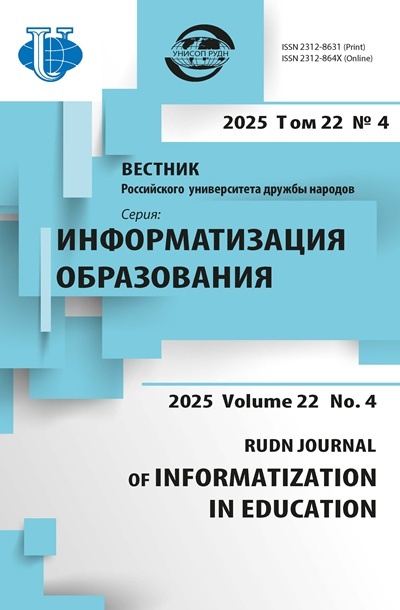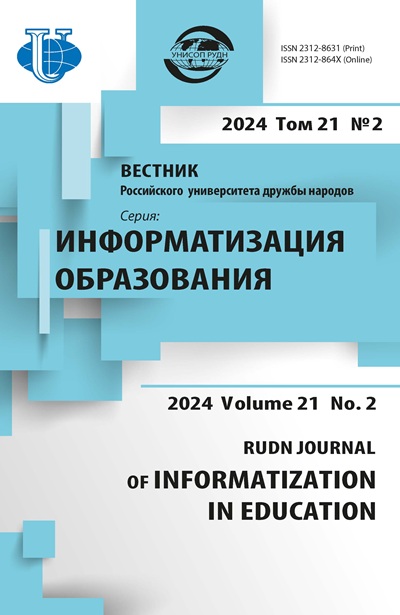LMS Moodle “Glossary” to organize an interactive event “Online round table” when teaching foreign languages at a university
- Authors: Khudolei N.V.1
-
Affiliations:
- Krasnoyarsk State Pedagogical University named after V.P. Astafiev
- Issue: Vol 21, No 2 (2024)
- Pages: 255-267
- Section: CURRICULUM DEVELOPMENT AND COURSE DESIGN
- URL: https://journals.rudn.ru/informatization-education/article/view/42758
- DOI: https://doi.org/10.22363/2312-8631-2024-21-2-255-267
- EDN: https://elibrary.ru/ZNJYQG
- ID: 42758
Cite item
Full Text
Abstract
Problem statement . A round table is a reliable way to organize students’ communicative activities when teaching foreign languages. The innovative methods of working in Moodle educational environment allow the teacher to organize an online round table. The author’s methodology to use Glossary of LMS Moodle for development and implementation of an interactive online round table event to improve communication skills among university students while learning foreign languages is introduced. A definition of the online round table as an interactive type of work is proposed. Methodology . The peculiarity of LMS Moodle Glossary was tested and analyzed to create interactive communication tasks performed as the online round table. Results . Examples of the online round table tasks to improve and develop the communication skills of students are given and thoroughly explained. The techniques to make the online round table interactive tasks, and put them into operation by means of Glossary are shown in detail. Conclusion . Glossary of LMS Moodle to introduce the online round table interactive tasks for the development and improvement of university students’ communication skills when learning foreign languages has been proven to be very effective.
Full Text
Problem statement. To develop students’ readiness to rationally and effectively organize their internal and external resources to make decisions and be able to achieve their goals is considered one of the most important tasks of any higher education institution. For this purpose, various forms of work and methods to present educational materials are used. They contribute to the formation of creative thinking competencies in students. Conditions for the development of professional potential, personal self-realization in the profession, and free adaptation in the professional environment are also created. Interactive learning is a special form of organizing cognitive activity, aimed at creating comfortable learning conditions in which students realize their intellectual competences. Interactive forms of work include such activities as scientific clubs, scientific and practical conferences, Olympiads, discussions, role-plays and business games, trainings, and round tables. A round table is a form of cognitive activity that allows the teacher to effectively organize an exchange of opinions between students and consolidate the knowledge they have acquired. In addition, the round table also contributes to the development of students’ skills in solving problems assigned and conducting discussions on a given topic. Traditionally, the round table is characterized as a form of practical exercise, which is deliberately based on the particular issue, considered from different points of view, the discussion of which leads to positions and solutions acceptable to all participants. The round table is held with students who have knowledge and skills in the field of the issue under discussion, acquired in the process of mastering the academic discipline being studied, and other disciplines in previous courses of study. The purpose of the round table is to increase creative potential, high-quality modification of students’ academic work, and motivation to conduct independent academic activities. The round table method is very effective when teaching a foreign language, because this is a kind of training activity that allows the teacher to upgrade students’ communicative competences as well as their ability to work in team and independently. With the introduction of e-learning tools into the educational process, the teacher has the opportunity to organize and conduct an online round table. The online round table is a way to organize educational work when students prepare their reports on the topics suggested in the form of posts or micro-presentations, and present them to other participants in an electronic learning environment. At the same time, all participants in the online round table have the opportunity not only to remotely familiarize themselves with the posts or micro-presentations of other participants, but can also express their point of view on other people’s materials by commenting on them. However, it is worth noting that the online round table is not a common means for teaching foreign languages. Having analyzed the available research in the field of using round tables for teaching foreign languages, we can confidently say that most teachers use the traditional round table format. To be more exact, the round table method and its integration into the process of teaching a foreign language are discussed in the works by G.V. Pokhodzey who pays particular attention to the issues of maintaining a balance between old and proven methods of teaching foreign languages, and new methods including a round table; the ways to organize and hold a round table are thoroughly analyzed [1, p. 94]; S.Yu. Stepanova [2] and I.V. Taratuta [3] give examples of classroom and extracurricular activities based on round table techniques; T.N. Kuznetsova describes the round table method as a type of collective discussion to come to joint solutions to important problems [4, p. 94]. E.N. Antonova [5, p. 393] and N.N. Nikolaeva together with I.N. Matorina [6], as well as I.A. Sharipova [7] dwell upon the advantages of round table techniques and point out their reasonable practicality and efficiency in the professional oral and written communication skills; Ju.V. Baklagova and I.M. Lyublina [8, p. 143] research virtual round table technology to develop foreign-language communicative competence, and suggest the mechanism to organize a virtual round table in English language classes. The authors point out that the use of virtual round table technology helps to increase the effectiveness of the interdisciplinary integration process. M.V. Melnichuk, O.Yu. Anushenkova et al. [9] analyze and generalize the use of round table method to form and develop students’ cross-cultural foreign language competences; S.M. Azizova’s paper discloses the use of the round table method to improve modern higher education when teaching foreign languages to university students [10, p. 7-8]. L.P. Danilenko considers the round table method to be non-traditional. The author investigates its importance for communicative teaching foreign languages in higher school, and emphasizes the multifunctionality of the round table method to teach and learn foreign languages [11]. V.R. Oskolkova and T.N. Romanova [12, p. 452] give some examples to implement round table techniques by means of the Microsoft Teams program and Discord when teaching foreign languages to students of non-linguistic specialties. Z.I. Pavitskaya, Zh.I. Aituganova and M.N. Vinnikova reveal the relevance and necessity to use round table techniques in foreign language classes for university students [13, p. 128]. The authors emphasize both creative and innovative features of these techniques. I.G. Belyaeva, E.A. Samorodova et al. analyze the round table as being one of the most effective ways to teach foreign languages for specific purposes in the Humanities; the authors describe some activities to implement the round table techniques in the learning process [14, p. 171]. V.L. Temkina, O.M. Osiyanova, E.Y. Tuchkova et al. single out the round table technique for the students to get experience in dealing with essential tasks while interacting and forming the intercultural communication skills which contribute to ensure a higher level of students’ culture of verbal communication in any language [15]. Thus, it should be noted that little research on organizing the round table for teaching foreign languages through electronic learning tools has been written. Methods for organizing the round table by means of LMS Moodle are not described. The purpose of this work is to describe a way to organize the round table using LMS Moodle, as well as the possibility to use it in the educational process when teaching foreign languages at the university. This article presents our own experience in conducting the online round table based on combining the principles of the traditional round table with work in the online environment. So, the paper shows an attempt to apply an innovative approach to organize the round table using LMS Moodle technologies. It is important to note that it is advisable to conduct the online round table if students want to take part in it, but do not have the opportunity to directly attend it, and can participate in the round table remotely. Methodology. The online round table was organized as a part of the program topic “My Hometown - Krasnoyarsk” studied by first-year undergraduate students. The online round table event was aimed and conceived by the teacher to coincide with a significant date in the life of our city, namely its upcoming 395th anniversary celebration. Having studied some basic information about Krasnoyarsk in class, students received their homework: to be able to prepare a post or a micro-presentation for the online round table about events in the life of Krasnoyarsk that evoke an emotional response among students. In addition to such significant events, students could describe landmarks, famous people or places, as well as important dates in the life of our city. Students were also asked to think and propose the changes that could benefit Krasnoyarsk and make it more attractive for business, tourism, etc. Therefore, students were offered to consider such issues as: tourist attractions of Krasnoyarsk; famous Krasnoyarsk residents and their destinies; history of Krasnoyarsk; cultural events in the life of our city; ecological problems; transport problems in the city; social and cultural development of Krasnoyarsk in the near future, etc. There are many LMS Moodle tools to organize interactive students’ work. We consider some of them to be very effective to arrange the online round table, so that it is possible to organize students’ work with feedback, reviews, and visual materials. Glossary seems to be one of the best tools for this purpose. Glossary, as compared to other Moodle tools, has many advantages for organizing interactive work with students, but in general Glossary is used by teachers only to place words and terms in electronic courses. However, the advantages of Glossary arise from its functionality to arrange the online round table. In such a case, Glossary can be used not only in its common way as a joint bank of key terms. Its peculiarities allow teachers to use Glossary as a platform for students to get acquainted, where new students can add their names and personal information. Besides, it is possible to use Glossary as a resource to share practical experience or as an information cloud to store useful video, audio and images; finally, Glossary can be used as a resource to check up facts that require to be memorized. Thus, to conduct the online round table, LMS Moodle tool known as Glossary was preferred. Students had to prepare their information sets in the electronic format, and create their micro-presentations or posts to be attached to the Glossary of LMS Moodle so that the other participants in the online round table could familiarize themselves with the posts or micro-presentations in advance and supplement them, if desired, or leave their comments on them. The range of topics to be reported was wide enough, but the students followed the condition - to independently choose their topics and present them in the complete way. Students were given one week to complete the assignment in the electronic format. Having prepared materials to be presented at the online round table, students could post them in advance in Glossary of LMS Moodle so that some other participants in the online round table could familiarize themselves with the materials, and ask the authors of the posts their questions or leave comments on them. Since our electronic course is intended for several groups of students, this made it possible to significantly expand the number of participants in the online round table, because it gave our students the opportunity to take part in the event remotely. Thus, they got acquainted with the Glossary entries, and were able to read information messages or leave their comments. The students had the opportunity to make changes and edit their posts, and such feedback helped students respond in a timely manner to messages from other participants in the online round table: they could correct the materials published, update them if necessary, and also present their posts in the most interesting way, for example, they could add photos, audioand video files, etc. The students could track the extent to which their materials were in demand by other participants, and how often their posts were read or commented on by them. If necessary, the students could supplement the materials presented in Glossary with the necessary information. Besides, the students could respond to questions from other participants in the online round table in the form of comments. Thus, the electronic online round table helped the students effectively select relevant and interesting materials and images to prepare high-quality presentations and posts taking into account the audience’s requests. They could also properly reply to the questions raised. The teacher, being the administrator and moderator of the online round table, published in advance some instructions for the students to follow. Thus, according to the teacher’s instructions, all participants in the online round table had to register using their real names and surnames; students had to choose among the topics suggested and expand on them; all posts had to be published in English; posts could contain additional files with photographs or video materials; no rude or obscene language could be used in posts or comments (in those cases, the teacher as a moderator had the right not to show the post publicly); all posts could be edited or corrected; posts could be commented on by other participants of the online round table; comments on posts had to be in English; all comments had to be polite not to insult participants of the online round table. Results and discussion. In general, Glossary allows its users to create and maintain a list of definitions, similar to a dictionary, and helps to collect or organize resources and information. Teachers or instructors may offer students to attach files (images, audioand video files) to Glossary entries. All images, audio tracks or videos attached are displayed to students in Glossary entries. Students are able to view and search Glossary entries by alphabet, date, category, or author. Glossary entries may be automatically approved, or they must be approved by an instructor before they are viewed. The instructor may allow students to comment on Glossary entries. Entries can be assessed by the teacher or students (peer assessment). When evaluating Glossary entries, the evaluation points are entered into the LMS Moodle gradebook. When teaching foreign languages, LMS Moodle Glossary is mostly used as a joint bank of key terms. However, we use LMS Moodle Glossary in an unconventional way - as an electronic means for preparing and conducting an interactive scientific and educational event called the online round table, as a resource for all participants to remotely express their opinions on a given topic and share their practical experiences (Figure 1). Изображение выглядит как текст, снимок экрана, веб-страница, Веб-сайт Автоматически созданное описание Figure 1. A fragment of LMS Moodle Glossary - online round table in the structure of the e-course in English Source: created by Natalia V. Khudolei. In order to configure LMS Moodle Glossary for the online round table event, the teacher must first create a Glossary template: 1) turn editing on; 2) select Glossary and implement it in the course (Add an activity - Glossary); 3) give a name to the Glossary and describe it (Name and Description - tick display description on course page: if enabled, the description will be displayed on the course page just below the link to the activity); 4) start creating the type of Glossary entries (Entries: Approved by default (NO) - Always allow editing (YES) - Allow more than one definition per word (NO) - Duplicate entries allowed (YES) - Allow comments on entries (YES) -Automatically link Glossary entries (NO); 5) create Glossary Appearance: Display format (Full, with author) - Entries shown per page (1-10) - Show alphabet links (YES) - Allow print view (YES); 6) establish Glossary Ratings (Users can obtain the right to rate Glossary entries); 7) set the parameters to complete LMS Moodle Glossary Activity (for example: Scheduled to be completed by (date) e.g.: if you tick Expect completed on (date), i.e. by this date students must complete the task and upload their entries to the Glossary); 8) execute Save and display, which will make it possible to proceed to further formation of the Glossary and filling it with entries. Figure 1 shows a fragment of the Glossary title page created for the online round table. As it can be seen, the online round table event is to complete the study of the topic “My hometown - Krasnoyarsk”, as some preliminary tasks on this topic (e.g.: work with vocabulary and text, as well as listening exercises on a similar topic, etc.) - have already been ticked as completed by students. Therefore, the online round table event summarizes the topic studied. On the Glossary title page the teacher gives preliminary introductory instructions for the students participating in the online round table. After the Glossary template has been successfully created, the teacher can proceed to filling it with entries. Since it is the students who fill out Glossary with entries, it is very important for the teacher at this stage to carefully explain to them how to correctly put entries in Glossary so that further work with it is as effective as possible. There is a special algorithm for filling Glossary with entries, and the teacher should show students the principle of performing this algorithm, so its successful implementation will help students easily fill Glossary with the required number of entries. The principle of executing the algorithm for filling Glossary with entries is not complicated, and to do this, students need to know some steps to follow: 1) add a new entry; 2) enter Concept (e.g.: here it is possible to enter the name of a place of interest, etc.); 3) enter Definition (e.g.: enter the description of the place of interest or its photo); 4) save changes; 5) turn editing off. This algorithm must be followed to enter each subsequent Glossary entry. If Glossary is filled with entries, students can begin to work with it: in the already saved Glossary entries, they can leave their comments, edit their entries, add photos, etc. (Figure 2). Figure 2 shows a Glossary fragment for the online round table. This is how the Glossary entries look like in brief. It is seen that some participants have already submitted their posts on the topics suggested. The posts are properly titled, and are automatically arranged in alphabetical order by LMS Moodle, so that other participants can easily find the materials they are interested in. The students participating in the online round table use their real names while posting, and the time of posting information in Glossary is also displayed, which enables the teacher to track and analyze students’ activity in the event. The students’ posts are accompanied by photographs for greater clarity and vividness. As it can be seen, the first post presented has already been accompanied by responses in the form of comments from some other participants, and the author of the post is able to react to it (Figure 3). So, the online round table works and allows students to actively participate, ask questions and have them answered quickly, as well as to express their opinions in a reasoned manner. To reply to the comments or to edit the post, it is recommended to use the buttons placed in the lower right corner of Glossary. The editing buttons can be used both by post-makers and by teachers moderating posts. Figure 2. A fragment of LMS Moodle Glossary - a summary of the entries taken from the online round table Source: created by Natalia V. Khudolei. Figure 3. An example of a detailed entry from Glossary containing students’ comments Source: created by Natalia V. Khudolei. Figure 3 shows in detail one of the Glossary entries presented above. As it is seen, the student’s post is extensive; it is published in English, and the photograph accompanying the post is presented in close-up. It is quite obvious that the post of the participant in the online round table arouses other students’ interest, as they leave their comments under the post. If necessary, people commenting are able to edit their comments (add or delete them) using the editing buttons in the lower right corner of the post. Conclusion. It should be noted that the online round table is an effective way to consolidate the topics covered by students either in an academic discipline or on an interdisciplinary basis. It is productive for identifying both intellectual and educational students’ levels. The online round table allows students to deepen and expand their knowledge of the topics under consideration, argue their points of view, read and comment on the colleagues’ posts. Students are able to look for the necessary materials in advance using a creative approach to work. The online round table helps students develop the necessary competencies, such as: 1) readiness to use information resources; 2) focus on self-education; 3) ability to solve problems assigned; 4) communication skills; 5) the ability to interact offline and online. The online round table can be carried out by teachers when considering any topic in the process of a foreign language teaching. The online round table makes the learning process more exciting, non-standard, interesting, and modern. Glossary helps teachers to effectively organize the online round table for students in LMS Moodle. By means of Glossary, such work can be conducted with students’ feedback, and allows teachers to simultaneously involve in work many learners. Glossary allows participants of the online round table to get acquainted with the materials and recordings of other students in a timely manner, and leave their reviews and comments on the recordings; besides, learners are able to respond in due time to the answers of other students or edit their notes; they can use the necessary visual materials, thus communicating online as effectively as they were meeting face to face. Glossary, compared to other interactive LMS Moodle tools, is multifunctional, and can be used not only as a tool to compile important terms, but also as a common intellectual space for uploading and storing students’ personal notes, video and audio files or materials that require to be memorized and/or be periodically reviewed, as well as for the exchange of students’ practical experience and comments. The use of Glossary while working in the online round table helps teachers and students compile educational materials on several specific topics of the training course in the same place, which allows them to be referred to and used in preparation for tests or exams during further training. Thus, Glossary can be effectively used not only in its usual way to store terms and their definitions, but also in a non-standard way to organize the university students’ online round table.About the authors
Natalia V. Khudolei
Krasnoyarsk State Pedagogical University named after V.P. Astafiev
Author for correspondence.
Email: nvkkaf@mail.ru
ORCID iD: 0000-0001-6574-6362
Candidate in Cultural Studies, Associate Professor of the English Language Department
89 Ady Lebedevoi St, Krasnoyarsk, 660049, Russian FederationReferences
- Pokhodzey G. Interaction of the round table method in the process of teaching professional English. Ekaterinburg: Alfa Print; 2023. p. 94-98. (In Russ.)
- Stepanova SYu. Ways to use integrated approach in teaching English at University. Moscow: Kvant Media; 2020. p. 242-247. (In Russ.)
- Taratuta IV. Application of active and interactive methods of foreign languages teaching in agricultural university. Tumen: State Agrarian University of the Northern Trans-Urals; 2018. p. 283-286. (In Russ.)
- Kuznetsova TN. Method of round table in study of foreign languages. Cheboksary: Chuvash State University named after I.N. Ulyanov; 2021. p. 94-98. (In Russ.)
- Antonova EN. Method of the round table in English language teaching. Orel: Orel State University named after I.S. Turgenev; 2019. p. 393-397. (In Russ.)
- Nikolaeva NN, Matorina IN. The effectiveness of interactive methods of teaching professional English to students of non-linguistic universities. Problems of Modern Education. 2017;(6):204-219. (In Russ.)
- Sharipova IA. Efficiency of interactive methods of teaching a professionally-oriented English language for students of a technical university. Theoretical & Applied Science. 2019;11(79):608-610. http://doi.org/10.15863/TAS.2019.11.79.121
- Baklagova JuV, Lyubina IM. Application of “virtual round table” technique for developing the foreign-language communicative competence. Trends in Development of Science and Education. 2023;101(1):143-146. http://doi.org/10.18411/trnio-09-2023-38
- Melnichuk ON, Anyushenkova OYu, Digtyar OYu, Arevkina V, Zakirova AE. Elective course as a means of developing crosscultural communication skills in business environment for students of economic specialties of non-linguistic universities. Valencia: IATED; 2020. p. 229-234. http://doi.org/10.21125/inted.2020.0109
- Azizova SM. Round table method in the process of teaching a foreign language at a university. Humanities and Education. 2017;(4):7-11. (In Russ.)
- Danilenko LP. Non-traditional methods of teaching foreign language on the example of communication and role games. Modern Linguistic and Methodical-and-Didactic Researches. 2017;(4):108-117. (In Russ.)
- Oskolkova VR, Romanova TN. Interactive technologies for teaching foreign language to students of non-linguistic specialties. Pedagogical Journal. 2023;13(1-1):452-458. http://doi.org/10.34670/AR.2023.56.93.053
- Pavitskaya ZI, Aituganova ZhI, Vinnikova MN. Peculiarities of using interactive learning technologies in foreign language classes. Problems of Modern Pedagogical Education. 2023;(4):128-130. (In Russ.)
- Belyaeva IG, Samorodova EA, Voron OV, Zakirova ES. Analysis of innovative methods' effectiveness in teaching foreign languages for special purposes used for the formation of future specialists' professional competencies. Education Sciences. 2019;9(3):171. http://doi.org/10.3390/educsci9030171
- Temkina VL, Osiyanova OM, Tuchkova EY, Turlova EV, Osiyanova AV. Communication situations as a means of verbal communication culture formation in foreign language learning. Indian Journal of Science and Technology. 2016;9(16):90681. http://doi.org/10.17485/ijst/2016/v9i16/90681
Supplementary files