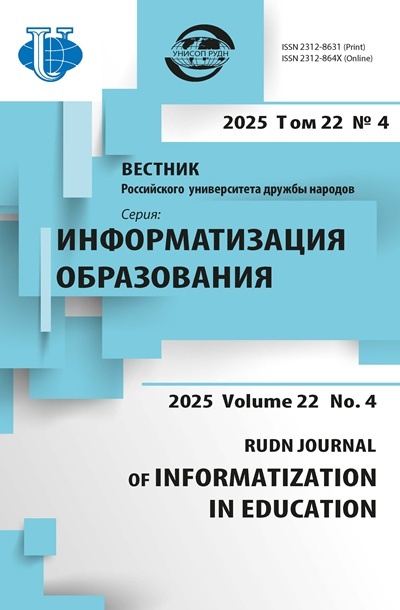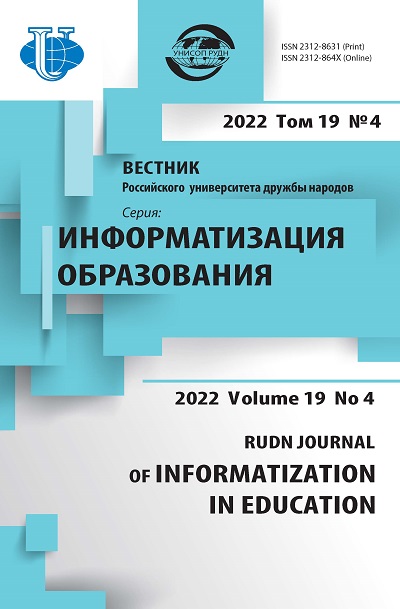The visual online tools for collaborative learning and icebreaker activities
- Authors: Osipovskaya E.A.1, Lukač D.2
-
Affiliations:
- Peoples’ Friendship University of Russia (RUDN University)
- Centre of Competence for EPLAN Certifications
- Issue: Vol 19, No 4 (2022)
- Pages: 351-359
- Section: EVOLUTION OF TEACHING AND LEARNING THROUGH TECHNOLOGY
- URL: https://journals.rudn.ru/informatization-education/article/view/33263
- DOI: https://doi.org/10.22363/2312-8631-2022-19-4-351-359
- ID: 33263
Cite item
Full Text
Abstract
Problem statement. The study is aimed to explore how have transformed the traditional approaches of collaborative learning under the influence of new digital environment? And what are the ways of introducing online group activities, precisely icebreakers? Methodology . Authors choose Miro and Mural as the visual platforms for group work activities that enable users to collaborate and customize workspace to better suit their needs. They compared and tested both platforms across six categories: pricing, interface, templates, integrations, customization, collaboration. Results . Authors reach the conclusion that Miro has a significantly larger selection of templates, integrations and apps to choose from. The user interface has a design consistency that ties UI elements together with distinguishable and predictable actions and creates a great user experience overall. Mural offers more facilitation features, which undoubtedly also makes it a powerful tool. But if the price of the tool is also of great importance, Mural might be the right choice. Moreover, there have been considered the approaches of how to organize icebreaker games during the virtual meeting or workshop in Miro and Mural. Authors suggest several exercises: create own character, questions from a bucket, puzzle, world map, five common things, two lies - one truth, take a photo of the desk. Conclusion. Online-whiteboards like Miro and Mural effectively support warm-ups and collaborative visualization in the online environment and allow to achieve higher level of participation than in face-to-face communication.
Keywords
Full Text
Problem statement. Today webinar pedagogy (i.e., synchronous online learning) plays a significant part in educational system especially after the COVID-19 pandemic that forced universities to switch from campus-based learning to hybrid learning to satisfy the needs of their students. The greatest challenge for the educators during that time was to organize group activities, such as icebreakers, team building and team working [1]. Moreover, it was crucial to maintain the student engagement. In 2021, universities went back, but educators are still in favor of blended or hybrid classrooms and the issue of collaborative work in digital environment is even more pressing [2]. In this regard, we conducted the research by organizing a group activity (icebreaker games) in Miro and Mural. These are visual collaborative platforms that provide synchronous and asynchronous communication and enable to customize user workspace. The platforms are accessible from any device (desktop, laptop or smartphone), they can be downloaded as an app or opened in the browser window. Using these tools people can create, co-create, share the content, and collaborate with each other regardless of location or time zone. The platforms also could be customized for specific tasks, they combine simplicity, functionality, and fit various users’ needs. Users that require a simple whiteboard for brainstorm, sharing ideas, and managing projects get a simple-to-use online whiteboard, those who want to expand the possibilities of the tool get more sophisticated features by using additional add-ons. Collaborative learning. Collaborative learning is a learning strategy when students take part in group activities centered on issues solving. It considers students' individual characteristics, develops capacity to learn, process information and promotes peer-to-peer collaboration among students and teachers. In a group students have diverse opinions, consequently, the exchange of information helps them think critically and construct a common knowledge [3]. Talking about collaborative learning it is essential to highlight various types of learning style. By the learning style we mean how students gather, concentrate, process, and remember information [4]. It also depends on age, gender, level of achievement, culture, analytical, processing preferences [5]. There are three major types of learning styles: visual learners who learn through their eyes, auditory learners who learn with their ears and kinesthetic learners who learn by experience [6]. Educators should acknowledge these various learning styles and tailor the teaching strategy to fit the students’ needs. Miro and Mural combine all these learning styles:1) visual learning - users can create simple and advance visualizations (map, mind map, concept map, diagram, agile workflow, etc.) in short time and without any programming skill; 2) auditory learning - users can upload files to SoundCloud or a similar service and then embed them on the board; 3) kinesthetic learning - users take notes in a way that makes sense to them, they can write on Post-Its and stick them on the wall in a pattern that helps organize concepts [7]. Collaborative learning, by its very nature, requires effective communication. Researchers reveal that there are five conditions to achieve it: 1. Students must be mutually interdependent to assume group reaching goals. 2. Students help each other to become stronger through peer-to-peer collaboration and mutual evaluation. They share knowledge, give constructive feedback, encourage each other. 3. Students should be taught the leadership, decision-making, trust-building, and conflict-management skills. 4. Students try to organize themselves during activities, negotiate ideas, discuss topics in an effective way [8]. According to researchers, collaborative learning tremendously enhances the quality of classroom teaching and the teamwork of students [9; 10]. With growing access to Internet and advancement of technologies, new online learning platforms are still emerging and becoming an essential tool that facilitate lesson presentation and group project collaboration. The design of online cooperative learning is more challenging than for the face-to-face classes. There are several reasons that lead to this conclusion. First, the teacher has multiple roles (facilitator, advisor, assessor, technologist, and resource provider) that are hard to fulfil online. Second, online collaborative learning requires webinar conference software. Third, there are some group activities that require deeper connections among participants, for instance, icebreakers and brainstorming. Traditional icebreaker activities help students to relaxe in a new environment, have a positive experience, build a rapport with classmates and teachers, and develop interpersonal and communication skills. Icebreaker games forge new connections and break down stereotypes. It is also crucial to mention that they need to be speedy. Brainstorming is a method of group interaction in the educational environment. It is aimed at getting creative solutions to problems. There are students, especially introverts, who dread such activities because they force them into the spotlight. Therefore, educators get double dare - to use the correct tool for online group activity and to reduce the anxiety of students. Customizable collaborative platform. Today online classrooms are created in educational platforms, wiki spaces where students are separated but work together on the same project. When collaborative learning is supported by visual aids it is defined as the collaborative visualization. Visual aids are the devices which enable students to watch truthful contents, listen to recordings and make the students want to participate and interact [8]. Moreover, there is a solid body of evidence that the integration of online visualization services for online group activities stimulates student learning performance and increase cross-cultural collaborative communication and student engagement [11]. There is a variety of types of visual aids used in learning process: pictures, films, YouTube videos, slides, etc. Today on the EdTech market there are more platforms that combine all these multimedia elements in one place and let users collaborate beyond formats, tools and time zones. In the next section we make a comparison of such prominent online services as Miro and Mural. Zhang L. et al. reported studies that used empirical investigation with actual reported data from “real-world” students and teachers to explore the role of varying technologies in PK-12. They studied articles published between January 2006 and December 2017 and in 2018 and 2019 in Web of Science. Researchers examined four types of customized and adaptive learning technologies: web-based adaptive learning systems and/or intelligent tutoring systems, educational computer games, robotics, and virtual reality systems. According to authors most studies (77.3%) reported positive impacts of customized and adaptive learning technologies on student learning outcomes. Researchers stressed that all interventions mediated by robots have produced greater learning achievement for students especially in personalized conditions. Moreover, studies on the immersive virtual reality environments also reported better learning outcomes for students in experimental group than those in control one [12; 13]. Therefore, we can conclude that the effectiveness of ICT in education has become increasingly evident especially for personalized learning that aims to customize learning for each student's strengths, needs, skills, and interests. There are also researchers who study various services of online collaborative problem-solving activities. For instance, scholars from Sweden found that the interactive whiteboard Collboard fostered transmedia literacies and level of engagement [14]. Other Swedish researchers analyzed the phenomenon of collaborative pedagogy using whiteboard Miro. Authors concluded that during the COVID-19 pandemic students achieved higher level of participation than in face-to-face communication [15]. Methodology. When it comes to digital workspace for visual collaboration, there are a lot of options on the market today. Two of the most popular are Miro and Mural. We compared and tested both platforms across six categories: pricing, interface, templates, integrations, customization and collaboration. Results and discussion. Pricing. All use the same pricing model with three plans: free, team and business. The biggest restriction on the free plan is number of boards that users can create. Mural seems to have the more generous free plan by giving 5 boards, whereas Miro only offers 3 boards. The interface of both tools is similar. Both work with an infinite canvas, where users can place sticky notes, shapes, or upload various multimedia content. The canvas can be navigated with mouse and keyboard. Miro, undoubtedly, offers more modern, clear, and intuitive user interface. It is not loaded and packed as the Mural board. Templates. Creation of the new board is always the biggest time-eater, especially for delivering workshops. Therefore, it is highly crucial to have templates at hand, that can be promptly brought into the boards. Mural has 300 templates in the public template library whereas Miro offers over 1000 templates. Integrations. Visual online boards are often used in combination with other applications. Therefore, it is crucial to be able to import and export content. Both platforms offer a larger number of integrations. But still more apps are available in Miro because its API is more advanced and let developers build small apps on top of the platform. Mural also offers an API, but it is in Beta. Customization. Mural offers to customize the experience in the workspace by choosing which visual thinking tools are available to use. For instance, a user can limit collaborators to just sticky notes, icons or images and later turn on drawing when needed. He also can select which tool can be seen in the side toolbar. Miro is highly customizable board that can be used for diverse tasks - as a simple drawing tool during collaborative meetings, online presentation service or a complex engineering diagram. Miro embraces three major customizable features: 1) flexible layout of interface that can be easily adapted to any user’s needs. The user can arrange or rearrange the tools in the toolbar and easily add necessary ones from the library; 2) add-on library that allow users to extend the functionality of Miro by adding it on the toolbar or bottom bar; 3) administrative settings allow to set up the availability of certain add-ons for team members, which improves the security and adds administrative control for enterprises. Collaboration. The platforms allow students to stay in control of the session and boost their engagement and productivity. Miro and Mural have common facilitation features that let to set up a time, to vote on sticky notes, and manage the attention of the group by teleporting them from one part of the board to another. This feature is called to “bring people to you,” when the trainer has multiple people on the board, and he wants to make sure that everybody is on the same page, and no one is left behind. So, he can click on his avatar near the top right menu and that automatically brings every participant to him. Next is the “timer feature” - during the ideation sessions of workshop the trainer can input any time he wants and plays the nice background music by the time the timer is running. The third tool is “Sorting” - it quickly arranges or rearranges a collection of sticky notes or any type of object in a grid. The fourth tool is the “Start view.” When the trainer shares the link to a Miro board with other users, they usually land on the default view that could be some random corner of the frame, which is not what he wants them to see. The problem is that he wants them to land on the first page of the workshop. So, to fix it, he simply needs to make a right click on any place of the board and choose “Set current view as start”. The undisputed advantage of the Mural is that users can join the board without a personal account. They are asked for their names before they enter the board. This allows everyone to identify each other much more easily then in Miro where such users remain anonymous. Furthermore, Mural has a quick voice call support for 20 participants called Quick Talk. Miro offers an in-product video chat for up to 25 participants. The video quality and performance are not like Zoom, but it is quite efficient and workable. Our work has led us to conclude that Miro and Mural create a better learning experience and effectively customize the elements of the student’s workspace. Miro has a significantly larger selection of templates, integrations and apps to choose from. The user interface has a design consistency that ties UI elements together with distinguishable and predictable actions and creates a great user experience overall. But this does not mean that Miro is right for every user and use case. We have seen that Mural offers more facilitation features, which undoubtedly also makes it a powerful tool. Besides, if the price of the tool is also of great importance, Mural might be the right choice. Mural's pricing plans are more generous and enable to invite others to collaborate even on the free plan. Next, we considered the approaches of how to run the icebreaker games during the virtual meeting or workshop in Miro and Mural. The first way to release the tension is to do something fun and creative with students, for instance, to create own character from the library of character components (head, body, facial hair, accessories). By having this assignment participants learn the basics of arranging widgets, working with layers and express themselves more creatively. A similar exercise is to ask participants to “dress-up” their avatar with symbolic representation of their personal and professional skills or hobbies. This icebreaker makes it possible for the facilitator to understand students better and tailor further activities based on the insights he gains. Besides it is crucial to add an element of randomness and chance to the icebreakers. For example, to create the “Questions from a bucket” exercise that help people get to know each other. The participants take random questions from the bucket and answer questions that reveal their true personality. Next icebreaker game is puzzle. The teacher divides students into groups and asks them to complete the puzzle he creates using an online puzzle generator. Eventually students find out that team’s puzzle is a small part of a greater whole. Therefore, this exercise showcases the meaning of collaboration, how one group is the part of a wider university. Another way to entertain the audience is to ask them to mark their location on the world map with an emoji. It showcases student’s background and interests. Next game that is good for students who do not know each other is to write a list of “5 things you have in common.” Participants should use an online whiteboard to generate the list. If a facilitator wants to keep the topic more business-oriented, he can limit the list to work related topics. For instance, there could be such questions as, “We all read the book…”, to something more specific such as, “We were all hired in 2020.” This activity creates a bond, generates discussion, and gets the group think more creatively. “Two lies one truth” - is an icebreaker game that encourages participants to write two false facts and one true fact about themselves on the stickers. The others must guess the true one. This will create an electric, dynamic atmosphere and helps students get to know each other a bit better. The last icebreaking game is “Take a Photo.” Participants are asked to take and post a picture of something on their desk. The users should pick the thing that best describes their work environment. This is an easy and fast way to learn something personal about students. Conclusion. We examined how face-to-face interactions have shifted to the digital forms of communication. The teacher is no longer a person who helps students to acquire knowledge, he has multiple roles (facilitator, advisor, assessor, technologist, and resource provider) that are easy to perform online. We found that Miro and Mural allow users to present their ideas and run online group activities in myriad of formats. For instance, teachers can use the icebreaker games, the effective tool that reduce the anxiety of students. Traditional approaches of icebreaker games have acquired new features and even benefits under the influence of new digital environment. The use of an icebreakers encourages the right atmosphere and gets everyone thinking creatively if facilitators use one of the following exercises: create own character, questions from a bucket, puzzle, world map, 5 common things, two lies one truth, take a photo of the desk. It is crucial to mention that a teacher cannot just transfer conventional group activities in online meeting, they need to be adapted under new environment. And it is Miro and Mural that make this transition inconspicuous. They create an online atmosphere where students feel comfortable engaging with a teacher, the curriculum, and each other.About the authors
Elizaveta A. Osipovskaya
Peoples’ Friendship University of Russia (RUDN University)
Author for correspondence.
Email: osipovskaya-ea@rudn.ru
ORCID iD: 0000-0002-4192-511X
PhD in Philology, Associate Professor of the Department of Mass Communication, Faculty of Philology
6 Miklukho-Maklaya St, Moscow, 117198 Russian FederationDuško Lukač
Centre of Competence for EPLAN Certifications
Email: lukac.d@eplan.de
ORCID iD: 0000-0002-0543-4129
Dr. Dipl. Ing. (FH), MBA., M. Eng, Head of Education at EPLAN GmbH & Co.
Federal Republic of Germany, 53721, Siegburg, KG Wacholderweg 10BReferences
- Timonen P, Ruokamo H. Designing a preliminary model of coaching pedagogy for synchronous collaborative online learning. Journal of Pacific Rim Psychology. 2021. https://doi.org/10.1177/1834490921991430
- Väätäjä JO, Ruokamo H. Conceptualizing dimensions and a model for digital pedagogy. Journal of Pacific Rim Psychology. 2021. https://doi.org/10.1177/1834490921995395
- Niemi H. AI in learning: preparing grounds for future learning. Journal of Pacific Rim Psychology. 2021. https://doi.org/10.1177/18344909211038105
- Mu X, Xu K, Chen Q, Du F, Wang Y, Qu, H. MOOCad: visual analysis of anomalous learning activities in massive open online courses. EuroVis. Short Papers. Zurich; 2019. p. 91-95.
- Okubo F, Shimada A, Yin C, Ogata H. Visualization and prediction of learning activities by using discrete graphs. Proceedings of the 23rd International Conference on Computers in Education (30 November - 4 December 2015). Hangzhou; 2015. p. 739-744.
- Quan G, Gu X. Visualization forms in the cross-cultural collaborative activities of design and development of a digital resource for education. Journal of Educational Computing Research. 2017;56(3):439-463. https://doi.org/10.1177/0735633117708336
- Kui X, Liu N, Liu O, Liu J, Zeng X, Zhang C. A survey of visual analytics techniques for online education. Visual Informatics. 2022. https://doi.org/10.1016/j.visinf.2022.07.004.
- Lamia H. Collaborative learning and collaborative visualization. Available from: https://wikimemoires.net/2022/03/collaborative-learning-and-collaborative-visualization/ (accessed: 11.09.2022).
- Chen FS, Ke HS, Chen YC. Online learning as a panacea? An empirical study to discuss problem-based cooperative learning in Taiwan. International Journal of Emerging Technologies in Learning. 2020;15(18):251-259. https://doi.org/10.3991/ijet.v15i18.15079
- Rahman A, Ahmar A, Rusli R. The influence of cooperative learning models on learning outcomes based on students’ learning styles. World Transactions on Engineering and Technology Education. 2016;14(3):425-430. https://doi.org/10.26858/wtetev14i3y2016p6425430
- Scager K, Boonstra J, Peeters T, Vulperhorst J, Wiegant F. Collaborative learning in higher education: evoking positive interdependence. CBE Life Sciences Education. 2016;15(4):1-9. https://doi.org/10.1187/cbe.16-07-0219
- Zhang L, Basham JD, Yang S. Understanding the implementation of personalized learning: a research synthesis. Educational Research Review. 2020;31:100339. https://doi.org/10.1016/j.edurev.2020.100339
- Lopez M, Gerardo Carrillo Arriaga J, Nigenda Álvarez JP, Treviño González R, Elizondo-Leal JA, Valdez-García JE, Carrión B. Virtual reality vs traditional education: is there any advantage in human neuroanatomy teaching? Computers & Electrical Engineering. 2021;93:107282. https://doi.org/10.1016/j.compeleceng.2021.107282
- Alvarez C, Salavati S, Nussbaum M, Milrad M. Collboard: fostering new media literacies in the classroom through collaborative problem solving supported by digital pens and interactive whiteboards. Computers & Education. 2013;63:368-379, https://doi.org/10.1016/j.compedu.2012.12.019
- Brandao MA, Hagy S, Thuvander L. Collaborative pedagogy for co-creation and community outreach: an experience from architectural education in social inclusion using the Miro tool. In: Raposo D, Martins N, Brandão D. (eds.) Advances in Human Dynamics for the Development of Contemporary Societies. AHFE; 2021.
Supplementary files