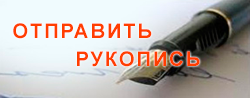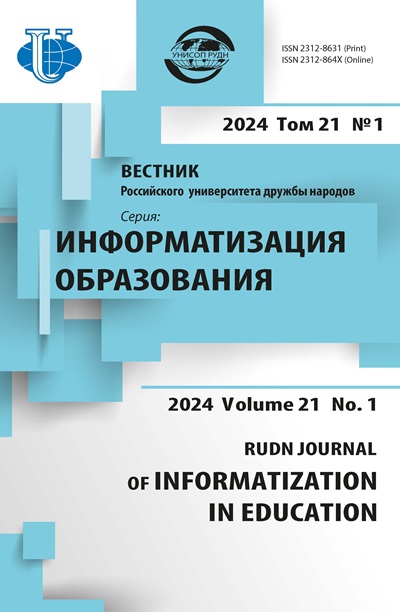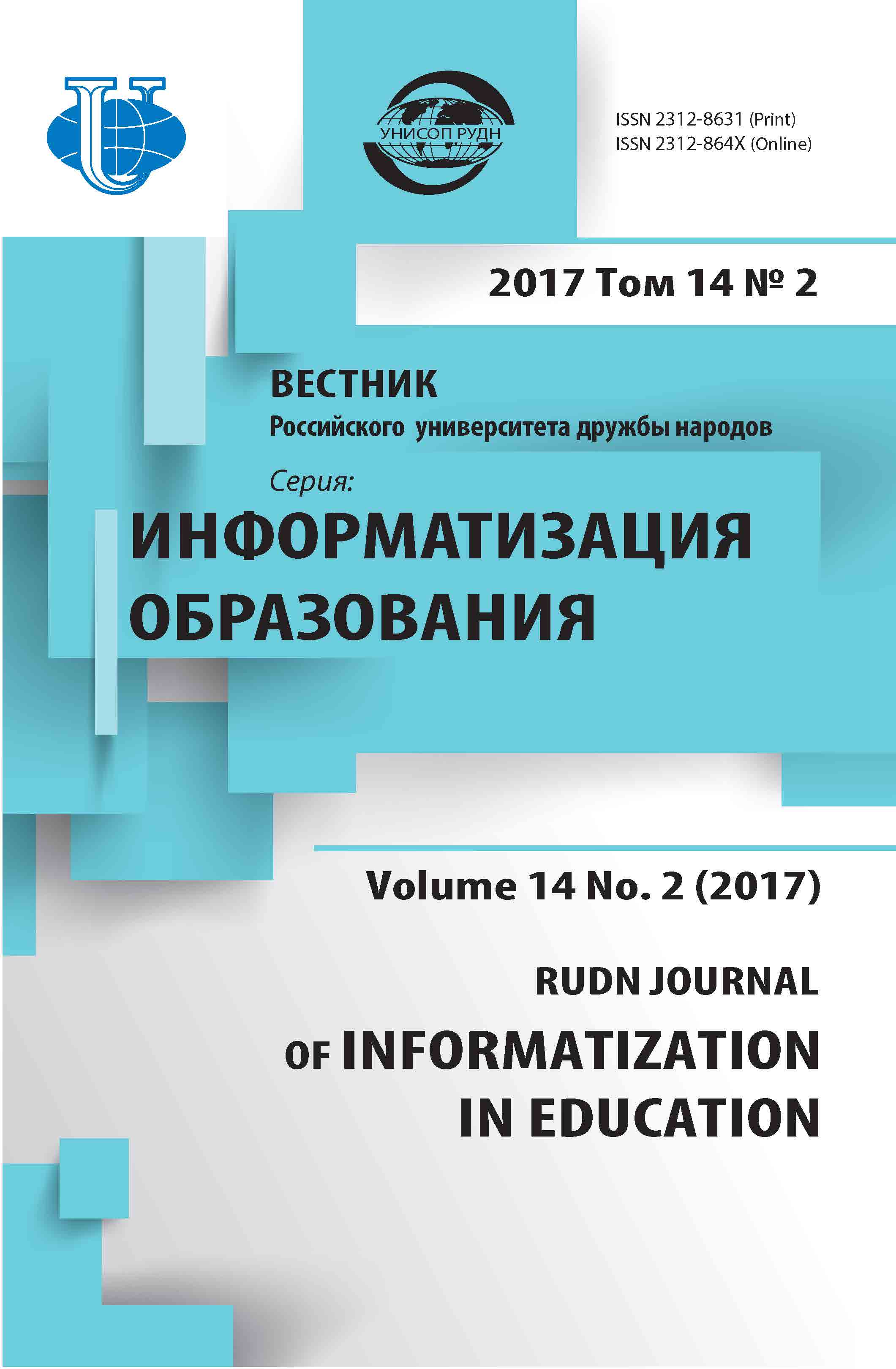СПИРАЛЬНЫЕ ТРАССЫ В МАТРИЦЕ KNOWLEDGE HUB КАК КОММУНИКАТИВНАЯ ТЕХНОЛОГИЯ ДЛЯ ИНДИВИДУАЛЬНОГО И ГРУППОВОГО ОБУЧЕНИЯ В СРЕДЕ ONEDRIVE\WORD ONLINE
- Авторы: Комиссарова Н.В.1, Глисон К.2, Матухин П.Г.3
-
Учреждения:
- Российский государственный социальный университет
- Американский центр, Москва
- Российский университет дружбы народов
- Выпуск: Том 14, № 2 (2017)
- Страницы: 194-204
- Раздел: ИННОВАЦИОННЫЕ ПЕДАГОГИЧЕСКИЕ ТЕХНОЛОГИИ В ОБРАЗОВАНИИ
- URL: https://journals.rudn.ru/informatization-education/article/view/16733
- DOI: https://doi.org/10.22363/2312-8631-2017-14-2-194-204
Цитировать
Полный текст
Аннотация
В статье представлена модификация известной коммуникативной методики Knowledge Hub, используемой для преподавания английского языка и других дисциплин. Модификация ориентирована на применение информационных технологий на основе облачного сервиса OneDrive\Word Online. Рассмотрены конкретные варианты организации групповой работы и индивидуальной образовательной деятельности обучающихся. В работе освещены преимущества и эффективность преподавания и обучения по спирально-матричной модели Knowledge Hub в режиме BYOD. Приведены примеры использования методики для организации поддержки массового изучения курса English for Business and Entrepreneurship (MOOC-Coursera) и курса информационных технологий для обучающихся гуманитарных направлений в условиях компьютерного класса и с опорой на собственные устройства мобильного доступа в интернет студентов.
Об авторах
Наталья Валерьевна Комиссарова
Российский государственный социальный университет
Автор, ответственный за переписку.
Email: natalie_komis@mail.ru
кандидат педагогических наук, доцент, доцент кафедры английской филологии лингвистического факультета Российского государственного социального университета
ул. Вильгельма Пика, 4, Москва, Россия, 129226Кори Глисон
Американский центр, Москва
Email: amcenter@amc.ru
директор Американского центра при Посольстве США в РФ
Новинский бульвар, 21, Москва, Россия, 123242Павел Гранитович Матухин
Российский университет дружбы народов
Email: m-pg@mail.ru
старший преподаватель кафедры компьютерных технологий филологического факультета Российского университета дружбы народов
ул. Миклухо-Маклая, 6, Москва, Россия, 117198Список литературы
- Государственный образовательный стандарт высшего профессионального образования по специальности 050303.65 «Иностранный язык с дополнительной специальностью», утвержденный приказом Министерства образования и науки РФ от 31.01.2005 г. № 714. URL: https://eduscan.net/standart/050303
- Borsova E.V. Mingles in the Foreign Language Classroom // English Teaching Forum. 2014. No. 2. Pp. 20-27.
- Dale S. (2015) An Introduction to the Knowledge Hub. Collabora8now Ltd. URL: http://www. local.gov.uk/knowledgehub
- Shadbolt, Nigel and Smart, Paul R. (2015) Knowledge Elicitation: Methods, Tools and Techniques. In, Wilson, John Rand Sharples, Sarah (eds.) Evaluation of Human Work. Boca Raton, Florida, USA, CRC Press, 163-200.
- Komissarova N.V. Teaching English via IT Tools and Professional Communication // Inspire and Aspire: Towards New Teaching Horizons: сб. статей XXI международной научно-практической конференции. Екатеринбург: УГПУ, 2015. С. 78-85.
- Анохина Е.В., Година Е.З., Матухин П.Г., Титова Е.П., Провоторова Е.А. Онлайн средства информационно-методической поддержки дистантного изучения курса «Анатомия человека» для иностранных студентов-медиков предвузовского этапа обучения на базе облачных BYOD технологий Microsoft OneDrive/Word-online // Вестник ИРЯиК МГУ. 2015. Вып. 4. С. 21-30.
- Грачёва О.А., Матухин П.Г., Эльсгольц С.Л. Межпредметные ИТ проекты в разработке УПМ по русскому языку для физиков // Вестник Российского университета дружбы народов. Серия «Информатизация образования». 2013. № 4. С. 27-39.
- Матухин П.Г., Эльсгольц С.Л., Провоторова Е.А. Wiki-проекты на облачной платформе OneDrive как компоненты BYOD онлайн-технологий образовательной языковой и предметной адаптации иностранных студентов // Проблемы непрерывного образования: материалы XII Международной научно-практ. конференции. Липецк: ЛГПУ. 2014. С. 88-95.
- Провоторова Е.А., Титова Е.П., Матухин П.Г., Сарычева Н.Н. Кооперированные ИТпроекты как технология лингвокомпьютерного моделирования языкового профиля специалиста // Современные технологии и тактики в преподавании профессионально-ориентированного иностранного языка: сб. научн. тр. Вып. 1. М.: РУДН, 2013, С. 124-129.
- Титова Е.П., Провоторова Е.А., Матухин П.Г. Совместные предметно-языковые ИТпроекты как элемент непрерывного развития ИКТ-компетентности преподавателей // Информационные технологии в образовании: материалы XXIII Международной конференции-выставки. Часть 3. М.: Изд-во факультета ВМК МГУ им. М.В. Ломоносова, 2013. С. 26-28.
- Эльсгольц С.Л., Певницкая Е.В., Матухин П.Г. Разработка медиакомплекса по физике с элементами образовательной адаптации студентов-иностранцев на факультете русского языка и общеобразовательных дисциплин с применением технологии wiki- проектирования // Профессионально направленное обучение русскому языку иностранных граждан: материалы IV Международной научно-практич. конференции. М.: МАДИ, 2015. Т. 3. С. 278-280.