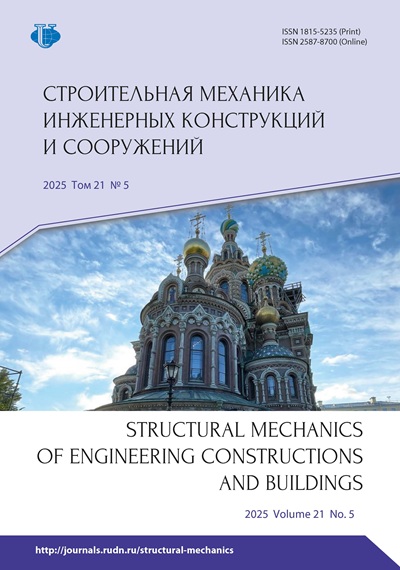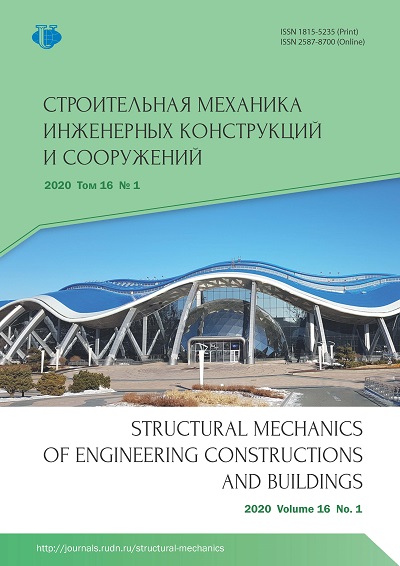Study of modern software capabilities for complex shell analysis
- Authors: Rynkovskaya M.I.1, Elberdov T.1, Sert E.2, Öchsner A.2
-
Affiliations:
- Peoples’ Friendship University of Russia (RUDN University)
- Esslingen University of Applied Sciences
- Issue: Vol 16, No 1 (2020)
- Pages: 45-53
- Section: Numerical methods of structures’ analysis
- URL: https://journals.rudn.ru/structural-mechanics/article/view/23009
- DOI: https://doi.org/10.22363/1815-5235-2020-16-1-45-53
- ID: 23009
Cite item
Full Text
Abstract
Relevance. In design and calculation of civil engineering structures, several standard commercial software packages, which are successfully applied to solve everyday engineering problems, are traditionally used. However, when it is necessary to design the models of complex shape shell structures with defining surfaces based on parametric equations, such programs often have certain drawbacks. The aim of the work - analysis of existing types of commercial computational software packages in order to check which allow to design finite element models for shell structures with median surfaces of complex geometry given by parametric equations. Methods. The analysis of commercial computational software packages is carried out by studying the software manuals, and by building and calculating a model in the shape of a right helicoid as a test example. To evaluate the results of the stress-strain state of a shell with a middle surface in the form of a right helicoid, an analytical calculation method based on the Reissner’s equations and Fourier series expansion is used. Results. A review of modern commercial computational software packages as applied to models defined by parametric equations is carried out. A model for a shell structure with a median surface in the form of right helicoid is built. The numerical results of stress-strain behavior of the right helicoid are obtained and analyzed in comparison with the analytical solutions obtained using the Reissner’s equations with Fourier series expansion. The pros and cons of several popular means of software are presented.
Keywords
Full Text
Introduction 1 In engineering design of building structures in Russia, commercial computational software packages such as Structural CAD and Lira-SAPR, which are well studied by designers, are usually used. However, sometimes the designers and researchers need to define the complex geometry of a shell structures by defining them in parametric form (by parametric equations); the importance of the accuracy in defining the geometry of the structures and some examples for differences in stress-strain behavior of the structures with different defining equations are shown in [1-3]. In such a case, especially in the case of carrying out verification calculations for scientific purposes, the above-mentioned commercial software packages have certain disadvantages. At the same time, software systems such as Comsol, Code-Aster, etc. are not well-known to the researchers. Therefore, this article offers a review and analysis of existing design and calculation programs to identify the most convenient ones to use for calculating shell structures of complex geometry. The aim of this work is to review a number of popular commercial software packages as applied to designing the shell structures of a complex geometry which are defined by parametric equations and to test the selected ones by creating models and calculating the stress-strain state of a screw structure in the form of a right helicoid. The main stages of the task should be formulated as follows: the search for programs that implement modeling shells of complex shape; learning the basic functionality of the programs, reference materials and manuals; selection of programs for complex shells modelling and simulation; modelling and simulation of a test example - a shell in the shape of a right he- licoid; results verification by analytical solution. As a result of the first stage of research, the following software packages have been selected: CodeAster, Autodesk Robot Structural Analysis 2018, ANSYS Workbench R19.1 along with CAD software Creo Parametric 4.0, SOFiSTiK AG, COMSOL Version 5.5.0.306, SCAD Office 21.1.1.1, Lira-SAPR 2013. 1. Software products for calculating shell structures of complex geometry Code-Aster is an open software package that is based on the finite element method (FEM), distribu- ted under the GNU General Public License, and certified specifically for the French energy industry (including calculation of building structures, foundations, etc.) [4]. To a large extent, Code Aster is a processor (solver) - a program in which matrices are formed for individual finite elements, global matrices are formed for the model as a whole, systems of resolving equations for the model as a whole are formed, systems of resolving equations are solved, arrays are formed calculation results for individual finite elements and the model as a whole. It also has the basic functions of a preprocessor (defining geometry, external influences, etc.) and a postprocessor (displaying calculation results in graphical form and generating various reports with calculation results). Code-Aster can be considered as a general-purpose processor (solver) for analyzing the stress-strain state of complex solidstate systems [5]. However, the functions of constructing geometry in Code Aster are quite primitive, while the geometry of models in real-life problems can be complex, that lead to the necessity to use special software products (called preprocessors) for preliminary modelling. Autodesk Robot Structural Analysis Professional is an integrated graphics software designed to calculate and design various types of structures. Autodesk Robot Structural Analysis Professional allows to create a structural model, perform static, dynamic structural calculations, to check the results, perform calculations of individual structural elements according to standards, and also prepare documentation on the results of calculation and design [6]. When working in the program, one can use many types of elements in terms of complexity and material. Slabs and shells are defined using the contours and the purpose of the slab properties. Such elements are used for plates, walls, cylinders, arches, domes or any surface elements [7]. It is also stated in the manual that the software package has the possibility of parametric surface modelling [8]. ANSYS is a universal FEM based software system, existing and developing over the past 30 years, that is quite popular among experts in the field of auto- mated engineering calculations and finite elements for solving linear and nonlinear, stationary and nonstationary problems of deformable solids and structural mechanics (including non-stationary geometrically and physically nonlinear problems of contact interaction of structural elements), problems of fluid and gas mechanics, heat transmission and heat transfer, electrodynamics, acoustics, as well as mechanics of related fields [9]. The main advantages of the ANSYS software products are a high degree of integration of individual applications, an intuitive interface and support for high-performance computing. ANSYS software products can be classified based on the physical disciplines and engineering applications to which they are oriented: computational fluid dynamics, mechanics of a deformable solid, electromagnetism, thermal analysis, multidisciplinary analysis. In addition, ANSYS software products include specialized applications for the preparation of computational models, work with geometry and FE-grids, modeling at the system level, optimization and management of engineering data [10]. The parametric surfaces can also be modelled by the package, however in most cases designing engineers prefer to use preliminary modelling in other software packages such as, for example, CAD software Creo Parametric 4.0 with further import into ANSYS Workbench R19.1. SOFiSTiK is an integrated software package of FE analysis for civil engineering structures, buildings, bridges, tunnels, and solving geotechnical problems. The software package has a certificate of compliance with the design standards of the Russian Federation, allows to create parametric data sets for its modules in the macro language. It is stated that the software allows to input graphical interactive geometry in AutoCAD modeling, exporting and importing FE from various preprocessors, modeling, import and export of structural elements from various preprocessors, automatic FE mesh generation, graphic, interactive system for generating 3D arrays of volumetric FE (including tunnels), including an interface to any SOFiSTiK solver [11]. However, this software requires more investigation because, despite the fact that its certification in the Russian Federation is approved, it is difficult to find supporting materials about the program in Russia. COMSOL Multiphysics is a universal environment for the numerical simulation of systems, devices and processes in all areas of design, production and scientific research. The software includes all stages of modeling: from creating geometry, determining the properties of materials and describing physical phenomena, to customizing the solution and the postprocessing process, which allows to get accurate and reliable results [12]. To solve applied engineering problems, Comsol can be supplemented with special expansion modules, for example, Wave Optics, Semiconductors, Heat Transfer, Electrochemistry modu- les, or modules for solving construction problems, Structural Mechanics and Design. The “Design” module expands the functionality of geometric modeling of COMSOL Multiphysics software with additional tools for creating geometric elements and importing CAD files in various formats. The basic COMSOL Multiphysics package contains geometric modeling tools for creating geometry elements based on solids, surfaces, curves, and Boolean operations [12]. The program can build surfaces in a parametric way of setting, for which the function “Parametric surface” is used. The ability to specify parametric surfaces is directly approved on the official website of the representative office in the Russian Federation. Structural CAD Office (SCAD) is a software package designed for the strength analysis of building structures using FEM, as well as their design according to existing building codes [13; 14]. The com- plex consists of the main program - SCAD, which implements the FE calculation, as well as almost a dozen auxiliary programs that help the engineer at all stages of his/her work. One of the main advan- tages of SCAD is the ability to construct not only simple shells of revolution, but also shells of complex geometry, while the program allows you to use both analytical and parametric methods for determining the surface. Currently, Lira-SAPR is one of the most popular commercial software packages in Russia. The popularity of the Lira-SAPR software is explained by an excellent balance of theoretical capabilities and convenient tools necessary in everyday work [15]. Lira-SAPR also implements the FEM, while, unlike SCAD, it is possible to take into account not only geometric, but also physical nonlinearity. On the other hand, there is no convenient possibility to construct shells using surface equations. Meanwhile, one of the main advantages of Lira-SAPR is the ability to export from the SAPFIR software - a full-fledged architectural system in which even complex architectural objects can be designed. Moreover, from the very beginning it was developed with the expectation of the subsequent transformation of architectural objects into design schemes. After a review of the well-known computational software packages, ANSYS Workbench R19.1, Structural CAD and Autodesk Robot Structural Analysis have been selected for this paper analysis, and it has been preliminary concluded that in some cases it is necessary to use specific software tools with model creation functions by setting parametric equations of a complex geometry surface or import the models from parametric software into the software with strong capabilities for simulation. 2. Modelling and simulation of right helicoid in CAD software Creo Parametric 4.0 and ANSYS Workbench R19.1 As a test example for creating a model and calculating the stress-strain state of the corresponding shell of complex geometry defined by parametric equations, a helical structure in the form of a right helicoid (Figure 1) has been chosen. This surface is formed by the translational and rotational motion of a rectilinear generatrix intersecting the axis of the surface at right angle. The parametric equations for a right helicoid can be taken as follows [16]: , cos, , sin, , (1) where c is the displacement of the generator AB upon its rotation by 1 radian; u , v are curvilinear coordinates of the point C of the helicoid; u is the distance from point C to axis z; v is the rotation angle of ge- nerator AB from the plane zOx to the point C. The parameters of a tested model are the follo- wing: Young’s modulus Е = 2×10^5 МPа; Poisson’s ratio ν = 0.3; thickness h = 0.01 m; screw pitch Н = 0.628 m; inner radius r = 5 m; outer radius R = 6.7 m; half of a screw ( = 0…pi); uniformly distributed load q = 10^(-2) МPа; rigidly clamped edges. In order to perform a numerical calculation of the right helicoid, a reference curve was first designed with the above equation. The CAD software Creo Parametric 4.0 was used for the design. The si- mulation was performed with the commercial FE code ANSYS Workbench R19.1. The helicoid was suppor- ted with a fixed support at the edges and the surface was loaded with a compressive stress of 0.01 MPa. Figure 2 shows the displacements along the z axis in a right helicoid. In order to validate the results, a flat surface (slab) (Figure 3) and a beam (Figure 4) were also considered. Figure 1. A part of a right helicoid Figure 2. Displacements along z in a helicoid obtained by ANSYS Workbench R19.1 (mm) Figure 3. Displacements along z in a plate obtained by ANSYS Workbench R19.1 (mm) Figure 4. Displacements along z in a beam obtained by ANSYS Workbench R19.1 (mm) The simplified results show the same tendency (Figures 3 and 4). The differences coincide with engineering logic and structural behavior of these three types of a structure: a beam, a plate, a shell. The reliability of the results can be concluded from the tendency. 3. Modelling and simulation of right helicoid in SCAD As it has been mentioned above that one of the main advantages of SCAD Office 21.1.1.1 is the ability to construct not only simple shells of revolution, but also shells of complex geometry, and the program allows to use both analytical and parametric methods for specifying the surface. In order to build a right helicoid, the parametric equations (1) can be used, and the parameters can be defined as follows: u∈ [5 m; 6.7 m], v∈ [0; 180°], c = 0.05. To build a shell in the SCAD software the function “Create a surface using a given formula” from the “Scheme” panel is used. There are two tabs in the parti- cular menu: “Surface given by formula” and “Parametric surface”. The first one allows to define the surface analy- tically using equations of the form y = f (x, y). The second one sets the surface in a parametric way. Both tabs contain fields in which it is allowed to set the stiffness of the created shell, the type of partition of the FE mesh, and its density. For construction of the test model the tab “parametric surface” have been used. It should be mentioned here that the SCAD software requires specific characteristics for writing a parametric equation, for example, the SCAD takes only the letters s and t as parameters, taking their values in the interval [0; 1], and the variable s sequentially takes the values 0.1 / Ns, 2 / Ns, ... 1, and the variable t - respectively 0, 1 / Nt, 2 / Nt, ... 1, where Ns and Nt are the number of steps for the corresponding va- riables. Because of this, in cases where the parameters of the equations lie in other intervals (that is, almost always), they must be expressed in terms of the interval [0; 1]. Often this creates difficulties and confusion in writing equations, especially in complex surfaces. It is also necessary to use a dot as a separator of the fractional and integer parts of the number, the ar- guments of trigonometric functions must be in degrees, even if cylindrical or spherical coordinates are used in the equations. Moreover, in the case of an error in writing equations, sometimes the SCAD does not warn about it - the program can build an incorrect surface even when its own rules for writing are violated (for example, a comma is written instead of a dot). Therefore, it is necessary to carefully set the equations and to check afterwards whether the obtained shell geometry matches the desired one. Thus, the parametric equations of a right helicoid in the SCAD must be written in the following form: x = (1.7 * t + 5) * cos (180 * s), y = (1.7 * t + 5) * sin (180 * s), z = 0.05 * (3.14 * s). (2) It should also be noted that in the equation for z the value of the angle v should be indicated in radians, since the parametric equations are constructed in cylindrical coordinates. For the test shell, the rectangular mesh has been selected, the number of steps: Ns = 150 and Nt = 30 consequently. The loading has been set by the “Plate Load” function of the “Load” panel and Q = 10^(-2) MPa vertical loading has been applied to the model; and all the edges (along inner and external curve generators as well as the beginning and the end straight generators) have been rigidly fixed to determine Dirichlet boundary conditions. The results for normal displacements are shown in Figure 5 and will be analyzed in section 5. Figure 5. Displacements along z in a helicoid obtained by SCAD Office 21.1.1.1 (mm) 4. Modelling and simulation of right helicoid in Autodesk Robot Structural Analysis Even though the construction of shells using the parametric equations is normally implemented only in the SCAD, it is also possible to perform structural analysis of complex shells structures in other packa- ges, because almost all modern software simulating packages support import from external parametric software packages. The Autodesk Robot Structural Analysis 2018 software package - foreign software is designed for FE calculation of civil engineering structures and has design codes and assortments for many countries including Russia. Figure 6. Displacements along z in a helicoid obtained by the Autodesk Robot Structural Analysis 2018 (mm) For import into the Robot, the .dxf format - a uni- versal format responsible for the exchange of information between various design systems - can be used. Unfortunately, this method allows to transfer only information about the geometry (and not always correctly). Theoretically, both the Robot and the SCAD support other import/export formats designed speci- fically for computational models, however, in practice, transferring the model in these ways did not work in our case. After importing the .dxf model into the Robot, the following calculation scheme has been obtained. And, although it seems that the geometry is completely imported, in fact, there are only nodes and lines in the model that the Robot does not perceive, and it also cannot build rods or plates from these nodes and lines. Thus, in order to build a shell, it is necessary to perform several non-obvious actions: to remove the internal nodes and to leave only the nodes along the perimeter, circle them all using the “Closed Loop” tool, and create a shell based on this closed loop. This method works well with this particular shell, because in a right helicoid, the perimeter determines the surface geometry. However, in a sphere or, for example, in a paraboloid, it will be necessary to outline each finite element, which is very time-consuming, and is unlikely to be done without errors. Therefore, the applicability of this method of transferring a model from the SCAD to the Robot is quite limited. After creating the shell, it is also necessary to set the boundary conditions and rigidity. The Robot can create a FE mesh either automatically or in accor- dance with user-specified parameters, while the configuration options are quite extensive. The Robot has an even more extensive than the SCAD module for graphical analysis of the structure, allowing to display almost any information on the screen in many forms. However, the problem with modelling the sur- faces of a complex form prevents this software from using in civil engineering design. The results for normal displacements are shown in Figure 6 and will be analyzed in section 5. 5. Results verification In order to verify results, the analytical approach to calculate the shell in the shape of right helicoid using thin shell theory (Reissner’s equations for plates [17] and solution extension into Fourie series [18]) has been used. The results for the test models mentioned in sections 2, 3, 4 are shown in Table. Table Maximal normal displacements of a helicoid obtained by different software tools and analytical solution compared with a plate and a beam Normal displacements ANSYS SCAD Office Autodesk Robot Analytical Workbench 21.1.1.1 1 (mm) Structural Analysis solution (mm) R19.1 (mm) 2018 (mm) -10.623 -11.731 It can be seen in Table, that the results obtained by different software packages are close and show the logical tendency in comparison with a plate and a beam, but the ANSYS Workbench R19.1 shows lower values of normal displacements than the SCAD Office 21.1.1.1 1, the Autodesk Robot Structural Analysis 2018 and analytical solution. Here, it should be noticed that the analytical solution has been obtained by some simplifications [18] and it requires future investigation to figure out the reasons for the differences in obtained results. Furthermore, the results can be considered as the first step and future research is required to verify results for the different boundary conditions. Conclusion The considered software packages have their advantages and disadvantages, and the final choice of the particular one depends on the purpose of the calculation: for typical civil engineering structures it is convenient to use the Lira-SAPR (at least in Russia, because it has a friendly interface in Russian language) or the Autodesk Robot Structural Analysis (that also has a Russian localization in terms of codes and language for interface), while for more complicated shapes simulation, it is more convenient to use software packa- ges like the Structural CAD (that allows to create models according to parametric equations) and the ANSYS Workbench R19.1 (with preliminary model creation in the CAD software Creo Parametric 4.0). When it is concerned to more complex simulation tasks it can be stated that, for traditional design of complex shells structures, the Structural CAD, the Autodesk Robot Structural Analysis and the ANSYS Workbench R19.1 (along with the CAD software Creo Parametric 4.0) can be used, but in the case of more complex tasks like the existing holes, nonlinear ana- lysis, dynamic loadings, etc., the model can be crea- ted in the Structural CAD and exported into the LiraSAPR for more complex simulation, or simulated from the scratch in the ANSYS Workbench R19.1 (that is more complicated but allows flexibility for design input data and simulation). It can also be added that for practical engineers in most cases such parameters as the interface language and if the local codes are included in the package play a key role, while most of the software packages mentioned in Introduction section do not have for example Russian localization in terms of interface language and the codes. From this point of view, the ANSYS Workbench R19.1 turned out to be preferable, since some of its satellite programs have the Russian language, and it also provides more opportunities for in-depth calculations considering non-linearities and variable loads. For future research, it could be reasonable to figure out the reasons for differences in results for different software packages, comparatively check stresses for the presented models, simulate the models in other popular software packages and investigate more complex geometry for modelling and more complicated tasks for simulation.
About the authors
Marina I. Rynkovskaya
Peoples’ Friendship University of Russia (RUDN University)
Author for correspondence.
Email: marine_step@mail.ru
SPIN-code: 9184-7432
PhD, Docent, Associate Professor at the Department of Civil Engineering, Engineering Academy
6 Miklukho-Maklaya St., Moscow, 117198, Russian FederationTimur Elberdov
Peoples’ Friendship University of Russia (RUDN University)
Email: marine_step@mail.ru
master student at the Department of Civil Engineering, Engineering Academy
6 Miklukho-Maklaya St., Moscow, 117198, Russian FederationEnes Sert
Esslingen University of Applied Sciences
Email: marine_step@mail.ru
Master of Engineering, PhD student at the Faculty of Mechanical Engineering
33 Kanalstrasse, Esslingen, 73728, Federal Republic of GermanyAndreas Öchsner
Esslingen University of Applied Sciences
Email: marine_step@mail.ru
DSc, Professor at the Faculty of Mechanical Engineering
33 Kanalstrasse, Esslingen, 73728, Federal Republic of GermanyReferences
- Krivoshapko S.N., Ivanov V.N. Simplified selection of optimal shell of revolution. Structural Mechanics of En- gineering Constructions and Buildings. 2019;15(6):438-448.
- Rynkovskaya M. Studying the shape of a helical ramp. Proceedings IASS Symposium 2019 Form & Force. 2019:1451-1456.
- Perelmuter A.V., Slivker V.I. Raschetnie modeli soorujeniy i vozmozhnost ih analiza [Calculation models of structures and possibility of their analysis]. Мoscow: SCAD SOFT Publ.; 2011. (In Russ.)
- Website for designers and engineers - DWG.RU. Code-Aster - general information. https://dwg.ru/dnl/3548
- Safronov P.I. Ispol'zovanie programmnogo kompleksa “Code Aster” dlya resheniya zadach stroitel'noj mekhaniki i teorii uprugosti [Usage of software Code Aster for solving tasks of structural mechanics and theory of elas- ticity]. Bulletin of Pskov State University. Series: Econo- mic and Technical Sciences. 2013;(3):148-158. (In Russ.).
- Technical support and education: Autodesk Know- ledge Network. Robot - general information. http://docs. autodesk.com/RSA/2012/RUS/filesROBOT/GUID-E6467 BAF-8676-4273-8ED0-4D308F29817-5.htm
- TOO “Sklad informacionnykh tekhnologii”. Robot Structural Analysis Professional. https://k-2.kz/p55241342- robot-structural-analysis.html. (In Russ.)
- Suchorukov V.V. Autodesk Robot Structural Analysis. Design and computing complex: reference and training manual. Moscow: Publishing House of the Association of Construction Universities; 2009. (In Russ.)
- SAS IP, Inc. ANSYS Fluent Tutorial Guide. Relea- se 18.0. 2017. http://users.abo.fi/rzevenho/ansys%20fluent% 2018%20tutorial%20guide.pdf
- License, implantation, consulting - CADFEM. Program package ANSYS.
- SOFiSTiK: Information Source. http://mysofistik. blogspot.com/p/sofistik_18.html
- COMSOL: Multiphysics Software for Optimizing Designs. https://www.comsol.ru/comsol-multiphysics?utm_ source=GT_5&utm_campaign=ru_GT_2018&utm_medium =Other&utm_content=1
- Busygina G.M., Dremova O.V. Application of the SCAD Office software package for calculation of rod structures: educational and methodical manual for students of construction specialties. Barnaul; 2015.
- Karpilovskyy V.S., Kryksunov E.Z., Maliaren- ko A.A., Perelmuter A.V., Perelmuter M.A., Fialko S.Y. SCAD Office. V. 21. System Scad++. Moscow: SCAD Office Publ.; 2015.
- Romashkina M.A., Titok V.P. Software package LIRA-SAPR. Manual. Educational examples. 2018. https:// rflira.ru/files/lira-sapr/Book_LIRA_SAPR_2018.pdf
- Krivoshapko S.N. Geometry and strength of gene- ral helicoidal shells. Applied Mechanics Reviews. 1999; 52(5):161-175.
- Reissner E. Small rotationally symmetric deformations of shallow helicoidal shells. Journal of Applied Mechanics. 1955;22(1):31-34.
- Rynkovskaya M., Ivanov V.N. Analytical method to analyze right helicoid stress-strain. Engineering Design Applications. Advanced Structured Materials. 2019;(92):157-171
Supplementary files